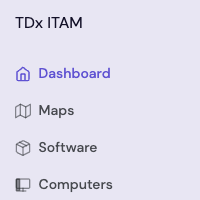7.6.0.8 Refines RDP Access With More Options and Improved User Experience

In the new 7.6.0.8 release, several changes have been made to Maps functionality to add options and improve the user interface (when setting up and/or using RDP/VNC links). The Properties window for each Division or Tag-based computer group has been reorganized into a tab-based structure, making room for the new options.
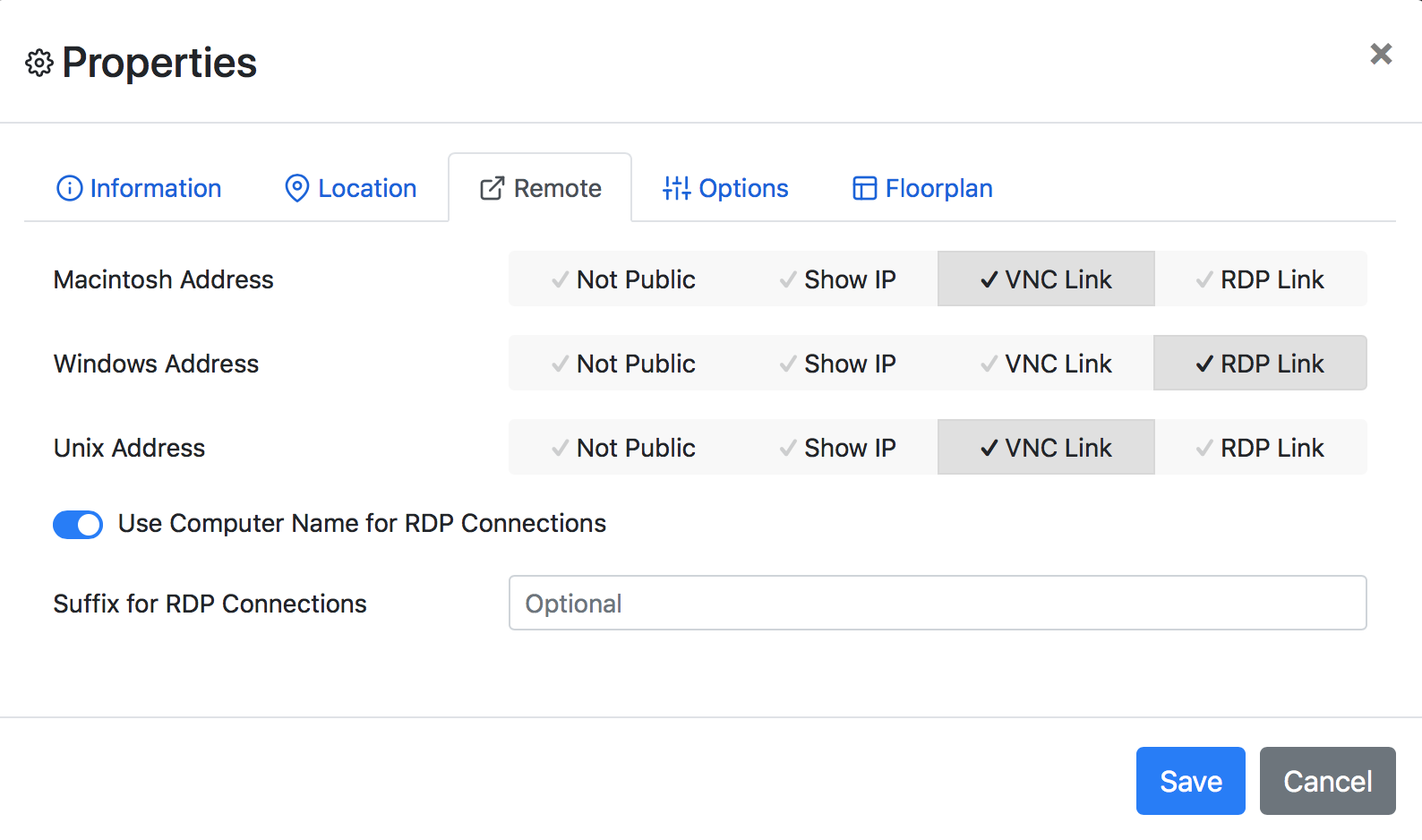 In the Remote tab, RDP and VNC links can be managed (per lab/classroom) for Mac, Windows, and Linux machines, and configured to show nothing (Not Public), just the IP address (with no underlying link, for copy/paste), a VNC link, or an RDP link. The Use Computer Name for RDP Connections option will cause the RDP connection to be made using the computer name (which means a DNS entry would have to exist that knows each computer).
In the Remote tab, RDP and VNC links can be managed (per lab/classroom) for Mac, Windows, and Linux machines, and configured to show nothing (Not Public), just the IP address (with no underlying link, for copy/paste), a VNC link, or an RDP link. The Use Computer Name for RDP Connections option will cause the RDP connection to be made using the computer name (which means a DNS entry would have to exist that knows each computer).
I just want to say thank you for the tremendous effort you are doing to help us to get our users connected remotely to our labs. This feature has been enabled and our students and faculty are amazed using it.
–Jaime L. Mejia-Paula
Instructional Support Specialist for Labs-Classrooms
Wheaton College
A new feature has been added to chart/histogram reports, allowing you to click and drag within a certain area of the report to zoom in for a closer view of the selected data. So, selecting this area of a report, for example:

…generates a closer look:
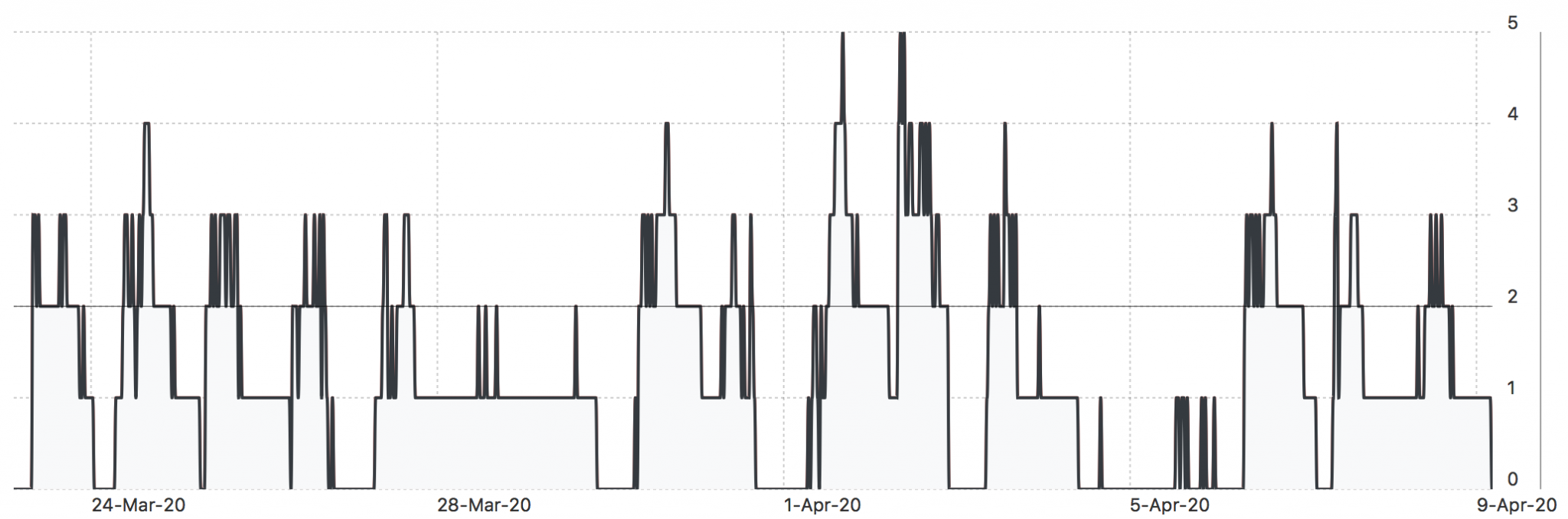 Software Icons have been added to the Software page, making it easier for users to find what they’re looking for visually.
Software Icons have been added to the Software page, making it easier for users to find what they’re looking for visually.
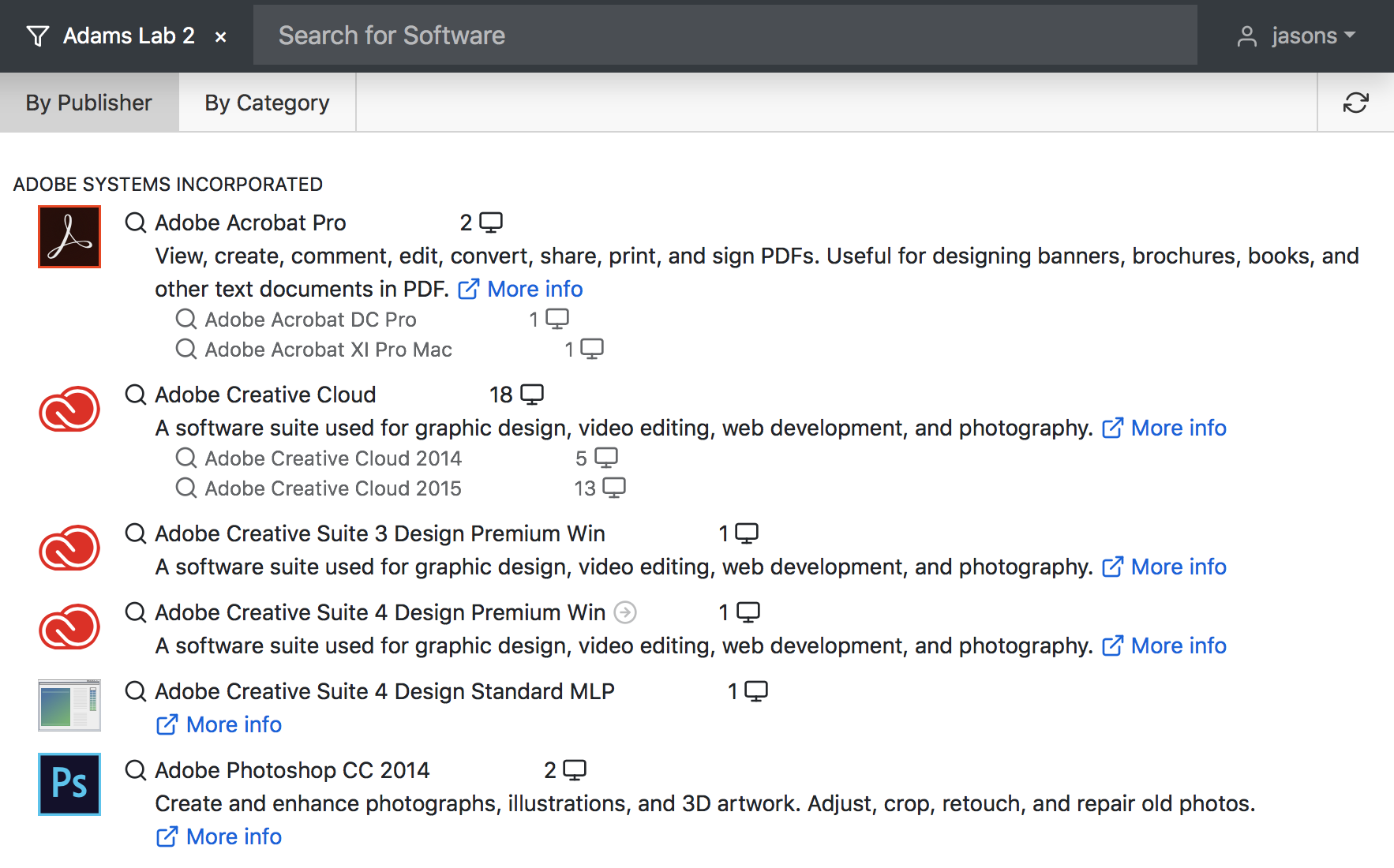 Some additional changes have been made to the KeyReporter HTML markup for accessibility.
Some additional changes have been made to the KeyReporter HTML markup for accessibility.
There have also been a number of bugs resolved in the latest release. For example, sometimes a computer would show as Off (blue icon) for a few minutes after a user logged off, even though the computer was still on and idle at the OS log in screen. This issue has been resolved.
Finally, some changes have been made to the way permissions and roles behave for Non-Administrator accounts. For example, you can now create a clone of the Guest account (which can be disabled), to require Students to log in using AD credentials to access any of the Maps data. This can make using the Remote Desktop functionality a bit more secure, by preventing the general public from accessing RDP links from the Maps.
Additional bug fixes and other minor updates can be found here.
Author: Jason Schackai
Training and implementation specialist by day, user experience designer by night, Jason helps users learn the ropes of Sassafras, while mining their difficulties for ways to improve the product. As his father once told him: “Join me, and I will complete your training. With our combined strength, we can end this destructive conflict and bring order to the galaxy!”
Site Search
Documentation Search
Categories

Social
Subscribe
| Thank you for Signing Up |