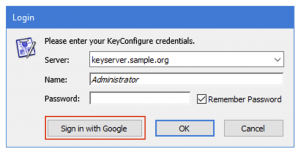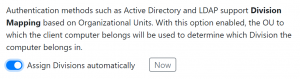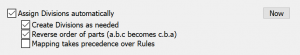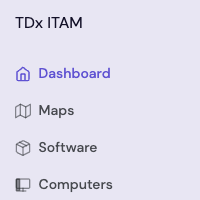7.8.0.1 Makes Great Things Better

An update already? But didn’t we just release a huge new major version dripping with hardware asset management? You bet we did, but that doesn’t mean we took a rest! So what could we churn out in just under a month? Let’s take a look!
MFA in KeyConfigure
We’ve had increasing inquiries about this as the industry moves towards Azure and Multi Factor Authentication. You asked, we deliver. In this release, once you put in the server address KeyConfigure makes a quick check to see what the Admin Authentication method is set to. If it’s one of several that support MFA, a new button will appear allowing you to log in through a web popup where MFA is supported. This is then passed back to the application, much the way you see 365 auth work in Office. Supported services include Azure, Google, Okta, and CAS.
User Asset Enhancements
The User Asset Extra in the Web UI has been hugely popular since we released 7.8. In this update we add a couple more bonus features to it. The User “name” at the top is now linked to the User Details record for easy reference. In the Products section of the user assets, we’ll now list items that are node assigned to any Computer where the user is set as the Owner. This makes it easier to identify things not strictly assigned to the user, but indirectly by way of their assigned computer assets.
Search by Serial
A small but significant quality of life improvement. Now if you need to find a computer by OEM Serial it’s much easier. You can simply type it in the Find in KeyConfigure, or the Search on the Computer page in the Web UI. For help desk types using the Web this is likely to be a great convenience.
On Demand Division Mapping
Our long standing feature to map Computers to Divisions based on Active Directory OU membership has always been popular. It saves you time and effort when you have a well organized and maintained domain. It’s also generally appreciated that this is not a full replication that could include stale records, but rather an on demand check when the computer logs in. However, there are times when you might want a full on demand remap, especially for systems removed from service but moved in AD at retirement. Now in this release you can do that. In the Client Authentication settings in KeyConfigure or the Client Settings in the Web, there is a Now button. This will check all systems and move them in Divisions as needed to make them match the current domain membership.
Other
- Proper detection and normalization of new Windows builds (e.g. 21H1)
- Readiness detection for Windows 11 (Computer Filters)
- Description can be added to Info page of Maps using $$description$$
- Lifecycle stage can be used in the Computer and Device Property widgets
- Visibility of Login option on the Web can be restricted by IP range. Contact Support if you need details.
And of course a smattering of bug fixes that invariably got out the door in such a massive release as 7.8 😉
Hope you’re all enjoying the new features in 7.8, and get use out of our first additions to it with 7.8.0.1!
Author: Yadin Flammer
Site Search
Documentation Search
Categories

Social
Subscribe
| Thank you for Signing Up |