7.8.0.4 Emerges from the Dark

Hello again and welcome to our latest release! What’s with the ominous title you ask? Well let’s take a look!
Dark Mode for the Web
It’s all the rage these days, and we have been asked about it. We added support in KeyConfigure recently, so it was time for the Web. If you like the dark modes, just click on your name in the upper right once you’re logged in to the Web UI and turn it on!
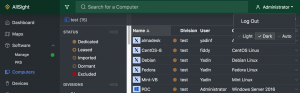 Also of note in the Web is the addition of Login status icons on the Computers page. These match what you see in KeyConfigure. This makes it easier in the list to see the status of your systems.
Also of note in the Web is the addition of Login status icons on the Computers page. These match what you see in KeyConfigure. This makes it easier in the list to see the status of your systems.
Log4j Detection
This is the flurry of news that has darkened many a virtual doorstep this week. Fortunately Sassafras Software products are not subject to the vulnerability because we do not use Apache or Java. But we always like to help find things! Unfortunately the .jar files involved were just libraries, not main classes. So we had to change KeyAccess to include them in an audit. With our new client version and new product definitions we hope to assist in your remediation efforts of the Log4j issue. Look in the Products window for the “Apache Log4j Vulnerable jars” definition to see if you have any discovered installs. You can also look more broadly by making a Filter in the Programs window where Name contains log4j.
This also means that we will now detect .jar files cross platform more widely than before. Previously as mentioned we only looked at main classes not libraries. So now if there are specific java libraries you’d like to define and audit, that is more possible. As with Log4j, this could make security monitoring easier in some cases.
Client Enhancements
First of all, we recently noticed that some Lenovo systems include a placeholder string in their BIOS for an Asset tag. KeyAccess has long used queries to find such tags and report them to the audit data. In this case, you could have a lot of computers list “No Asset Information” in this field. Not so helpful. So, we have suppressed that to keep the data clean. This particularly helps those using things like our TeamDynamix and ServiceNow integrations to keep records clean across systems.
Second, we have made improvements to the boot time action of the KeyAccess service. Within a few minutes of boot, a client should now send updated status and boot time information to the server. You can see this reflected in the Availability color in the Web UI, as well as the Last Boot column in the Computers window in KeyConfigure. This particularly helps if you’re using integrations (e.g. TeamDynamix or ServiceNow) to keep records clean across systems.
Purchase Import Folders
You can now specify the Folder you want Purchase records to go in when you import. Simply map an input column that has matching Names to the purchaseFolderID field that has been added to the wizard. If there is a match between input name and available folder names, the records get filed into that folder. If there is no match, they go to Uncategorized just like before. We hope this makes bulk import and organization of your purchase data even easier.
Other
- Section Managers can now properly manage Divisions in the Web UI (divisions only manageable in their section(s) to avoid orphan creation)
- Improvements to Map Set ACL management for even more fine grained rights control
- CAS authentication is now possible in KeyConfigure using the latest web sign in frameworks for sites that use that mechanism
- New Admin Script to gather warranty dates for Microsoft Surface computers
As always you can look at our Release Notes to see the full version history of bug fixes and additions.
That’s all for this release, see you next time and Happy Holidays from Sassafras Software!
Author: Yadin Flammer
Site Search
Documentation Search
Categories

Social
Subscribe
| Thank you for Signing Up |









