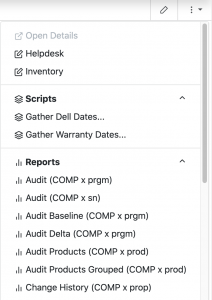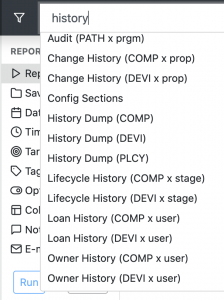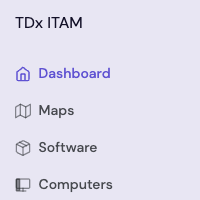7.9.0.5 Brings Multiple Enhancements

Welcome back for another update! As typical mid stream, this release has several new features and bug fixes. So all around consider this a solid quality of life release, and thanks to all our customers who have made requests and reported problems!
Enhanced TeamDynamix Integration
Ok confession, this is just a teaser, the rest is coming soon 😉 If you use our TDX integration script, updating your AllSight server to 7.9.0.5 is required to use the new script version, but that script is still being finished. The new script offers more sync options and enhancements based on our customer feedback, and once released will show as an Update in your Scripts page. Most notable, there were 4 sync options that are now part of the new Matching tab in the script. This tab contains many more data field options, and each one has several choices for the directionality of the sync of data. There is also a new Option for the sync of Display devices to TD. Stay tuned for the full post on these new features, as well as a new updated configuration document to replace the old PDF!
Easy Form Switching
We’ve had a lot of positive feedback about Forms which were just added in 7.9. This update adds two new features to their functionality. First, you can easily switch between form views and the default details view using the menu in the upper right (which if you didn’t know also has a context list of Scripts and Reports!). Second, fields where you create a preset list of choices now support type filtering just like the details view has for a while.
History Dump Reports
Another very popular feature of 7.9 has been the History tracking for computers, devices, and policy changes. This new release adds a few History Reports so you can get compiled change information on your assets. Check those out in the Report Builder or in KeyConfigure’s Reports menu! Also, you can now select and copy information from the History page of any asset in the Web UI.
Email “on the fly” Reports
Some times an item comes up that makes you say “why didn’t this ever come up before?”. Previously the email option when building a report only applied to Scheduled reports. But what if you were just building a run once report and wanted the result to email to yourself or someone else? Well now you can do that. Simply put in the email address, check your attachment options, all just the same as you with when saving a Scheduled report. When you click Run, it will send off the results for you as well as showing you the output as normal. This also applies to On Demand reports, so be careful of making a one click Widget that sends you an email every time you run it 😉
Option for Linux User Names
While Linux may not be as popular as Mac and Windows, we try not to forget about our *nix customers! There is a feature that we don’t really document publicly when it comes to the “Last User” of a computer, but it has come up more frequently recently. We take that as a good sign of more full use and integration of AllSight in the environment. Windows by default gives us a username, but Mac by default gives us a full name. When looking at records and reports, this can be disjointed. Many sites are choosing one or the other as a preference when deploying the KeyAccess client. Linux will now join the party in supporting that client side option. For more details on this functionality, contact Sassafras Support.
As always check out our Component History for a full rundown of bug fixes and additions in this release!
Author: Yadin Flammer
Site Search
Documentation Search
Categories

Social
Subscribe
| Thank you for Signing Up |