7.9.0.8 Brings Typical Mid Version Polish

Hello all once again and welcome to our latest release! Hope you’re all having a good year so far. As is typical about this time in a major release cycle we continue to deliver little bits of fit and finish along with the normal bug fixes. Nothing too earth shattering, but a good list of shine to talk about. So let’s get into it!
QR Code Embed Link
The Web UI of our platform has long had a rich selection of options for embedding content in other websites. Newly added in this release is the option to embed a QR code for a Floorplan from our Maps pages. Simply navigate to the Floorplan of interest, and add qr.html onto the end of the URL. This shows just the QR code with no other formatting, so it’s easy to embed in an iframe cleanly.
Choose Categories on Creation
When you add a new Device or Purchase record in the Web UI, you’re prompted for the unique identifier (Serial or PO) and then taken to a record to start populating. With this update you’ll also be prompted for the type/category of object you are creating. This impacts some of the field availability so it’s more streamlined to say “this is a camera” than to have to set that before you can set the resolution for example.
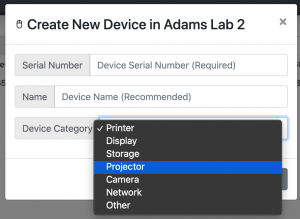
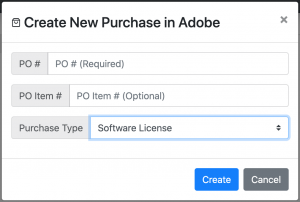
Computer Count Widget
A simple but useful little addition to our vast library of Dashboard Widgets. Simply, it shows a count of the total computers, which by default is all your computers. This can be filtered by Login type and Lifecycle as with other widgets, and of course can be responsive to the Dashboard Scope. While you could visit the Computers page for this information or quickly add up the counts in something like the Current Utilization widget, this is a more at your fingertips display.
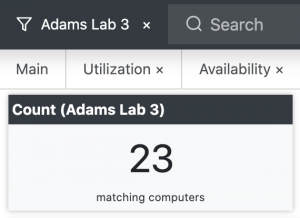
Anchoring in Web UI
The concept of Anchoring computer records is a subtle but important one, and can often be overlooked. This was even more the case with newer customers that spend most of their time in the Web UI. Any time you manually drag and drop a Computer into a Division, it becomes Anchored. This means no Rule or Mapping will automatically move it anymore. Usually that’s good, because you moved it for a reason and don’t want it wandering off again. However, there may be times you need to bulk anchor or unanchor records, and editing each record manually is tedious. Now you can simply select the records, right click, and choose the anchor state needed.
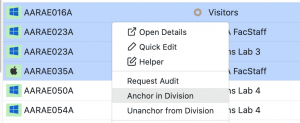
Import Users from Azure
This is a new Script we added recently. It’s not in any way tied to this release, just throwing out the new feature mention while we have your attention 😉 This is the Azure version of the AD based script we have had for some time. The idea is to pull additional data like email address into our user records, and pre-populate all domain users for use in our Loaner Checkout Extra. That way you don’t have to add users during checkout or even put in their email, because it’s already in the system.
UI Enhancements
A few additional items worth noting:
- Install Codes are now available in Purchase Forms.
- When Floorplans are placed on street Maps, their Details now pop up on mouseover instead of needing a click.
- If you use Grouping on Computers, Devices, or Purchases, and you select multiple records across groups and use Quick Edit, that now works. Previously the edit only applied to the first group’s objects.
And yes of course as always, the full release notes are available with all the bug fixes 😉
Cheers!
Author: Yadin Flammer
Site Search
Documentation Search
Categories

Social
Subscribe
| Thank you for Signing Up |








