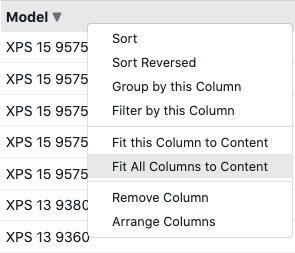AllSight 8.0.0.1 Fits Just Right

Hello everyone and welcome to the first update of the year and the first update for 8.0! We know many of you have already been enjoying the new features of 8.0. Others have been anxiously awaiting our first patch. We love our early adopters and their feedback, but I can’t fault those who like the first set of bug fixes. And that’s what we mostly have here as is typical for a .0.1 release. But there are a couple quality of life items to mention as well, so let’s get to it!
Column Sizing
One of the most well received UI changes in 8.0 is the ability to choose any columns you want on the various list pages (Computers, Devices, Purchases). Total custom data view! Search any displayed column! Save out the filtered list with those choices! But there was one thing bugging a few folks, and that was the column widths. Yep, those defaults just weren’t cutting it with dozens of new additions, and you could easily have a ton of 20 pixel wide items to resize. Long wind up to the pitch – you can now right click the headers and resize one or all columns to fit their content width. Double clicking a column divider also fits that column to its data. And, these options are also available in completed report pages!
Other Items
Yep the column sizes was the big talking point, but here are a few other tidbits:
- UEFI and Secure Boot have been split out so both can be viewed distinctly.
- In KeyConfigure -> Computers, a new green double arrow icon will be seen in the Last User column. This indicates the computer is on but no one is currently logged in (like you can see in the Web UI).
- Several newer fields are now available in the Computers report (TPM, UEFI, Secure Boot, Encryption, Replacement Status, Replacement Model)
There have also been numerous under the hood security enhancements, a few of which add CSP options to the Network Settings. Because we use our own home made web service, this is all in keeping up with modern standards and responding to various security scans.
And of course as always you can see all the release notes in the Component History.
That’s all for now, see you next time!
Author: Yadin Flammer
Site Search
Documentation Search
Categories

Social
Subscribe
| Thank you for Signing Up |