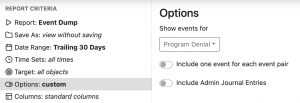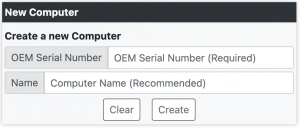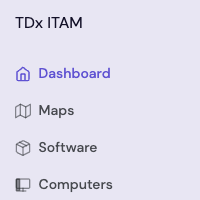8.0.0.5 Hot on the Heels

Hot on the heels not just because it’s only been 2 weeks since we released 8.0.0.4, but if you’re here in the US… this heat right?? Why so fast a release? Well remember how there were so many features in the last version? With more features comes the possibility of more bugs, and a couple got past us that were particularly irritating. If you hit them, you already know, and if you have not, just update to this release 😉 But this is not just a bug fix release, look what else we did in two weeks!
USB Printer Discovery
This was partially in place in the last release, and now it’s fully in place with both Windows and Mac OS support. You should now see USB printer inventory automatically showing up in your Devices page. Just like Displays, these are tied to the computer they are last seen on and identified by Serial number. The inventory of details is limited, but we expect you should see make and model. When combined with the computer attached to, this gives you a big head start on knowing about these devices!
Active and Idle time in Usage reports
We have long had % Active as a column in Usage reports. The reason it was a percent was this isn’t a precise metric when it comes to software. After all, many applications can continue to do “active” work when they are in the background, like rendering video. It was our intent to not invite snap decisions about software use based solely on this metric. However feedback from our customers has made it clear you don’t want to do math yourself (and I don’t blame you, gimme a calculator…). So now you can display these metrics as actual time just like you can on Login reports. We still leave it to you to make good decisions based on the available data, and check out all the data points in these reports.
Event Type filter in Event Dump report
This report is very useful and very dangerous if you try to run it without proper limits. Entire Data Set would basically dump out the whole database in a report which is overwhelming to say the least. You typically use this on a very small Date Range and target a specific User or Computer. Well to help get the relevant gritty data even more, you can now choose the event Type you want to report on. There is a long list in the pull down for this Option, check it out yourself! You may never use this report, but it is the ultimate in “how deep does the rabbit hole go” when it comes to our reporting capabilities (when needed).
Widget for Creating records
Want a quick way to add a computer, device, or purchase record right from your Dashboard? Here it is! This simple widget lets you pick an object type and a Form for the record creation. Just put in the required info and click Create and you’re taken to the form view of your choice to finish making the record. One more way to streamline and simplify your data input.
Other items
- Computer Property Widget now has options for Disk Free Percent and Disk Used Percent (in addition to size).
- The Documents page on computers/devices/purchases now has a Browse button in addition to the drag and drop capability.
- When clicking the Pin icon on the Maps page to place a Floorplan on the street map, the map will show in a fixed frame at the top of the page. This means if you have a lot of divisions, you don’t have to doom scroll up and down when placing things.
- Newer Mac and iOS model names have been added to the database so they will show by their common names instead of code names.
We thank our quick adopter customers for their vital feedback and patience with the last release. As always, if you see an issue let us know immediately! And of course for a full list of changes in this release, check out the History. Stay cool and see you next time!
Author: Yadin Flammer
Site Search
Documentation Search
Categories

Social
Subscribe
| Thank you for Signing Up |