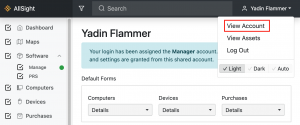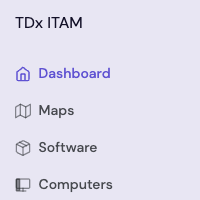8.0.0.6 Signs the Check(out)

Hello once again! Hope those of you in academic circles are all set for the start of fall classes, hard to believe we’re there already. For the most part there isn’t much to talk about in this release. While there are a number of bug fixes and minor UI tweaks in the web, none of it is overly newsworthy. There are however two items that amount to one big new result, and a minor addition that will lead into future features. So let’s take a look.
Custom Navigation
A couple customers have asked over time about hiding sidebar items they just don’t use in the Web UI. Sure we’d like to think you all use every feature in the platform, but the reality is some just don’t care about Devices or Purchases. With the looming addition of additional “windows” in the web (Users, Policies, etc that are in KeyConfigure) this is likely to be more requested. So we’ve added the ability to toggle off various items you don’t want to look at on a regular basis. Simply click your name in the corner, View Account, and you’ll see checkboxes next to each side item. Toggle as desired, Save, and navigate away. You may need to refresh your browser window to flush any client side caching, browsers are funny like that 😉
Remember that some of this may be redundant or not needed depending on Role. For example if you don’t use Extras (gasp!) then if they are all turned off that item won’t appear to begin with. If you don’t have Privilege in your Role to see Purchases, that won’t appear to begin with. But if you’ve been given rights (or are full admin) and just don’t care, you can turn something off 😉
Sign here.
Hopefully most of you are aware of Forms and our Loaner Checkout extra. We’ve had a couple requests that are now a reality for the latter, and one of those relies on an addition to the former. Spit it out already? Ok…
- New Form types: User and Policy. Mostly these have no purpose just yet (stay tuned for fun things this fall!), but the User form can be used in the Loaner Checkout process now.
- You can fully customize the emails sent by the Loaner Checkout extra now. Each email type can have customizations that includes markdown editor and macro capabilities.
- New feature to add a Tag to assets that are Overdue. This can be used to leverage things like a Policy that targets a Tag to deny use of various software. Didn’t return it on time? We’re shutting down everything useful!
- Adding a User Form to the checkout process. This allows you to have the user digitally sign the checkout process, add that signature to the Form layout which can include details of the item, terms, etc, and attach that as a PDF to the email that is sent on completion. Not only does the user have this for their records, but you can have it CC to an IT mailbox for internal record keeping.
That last item is complex in several ways, using several new features we have been working on. It’s also a very flexible framework and this is just the first practical use case that comes out of it all. To put another way, we didn’t design just a solution to sign a checkout of equipment, we designed a framework that could be used for that purpose and much much more in the future. So how do you really do all that? We will have a video tutorial out soon that walks through the process. Keep an eye out for that and check out our other videos!
And of course as always you can see the release notes for more details.
See you next time!
Author: Yadin Flammer
Site Search
Documentation Search
Categories

Social
Subscribe
| Thank you for Signing Up |