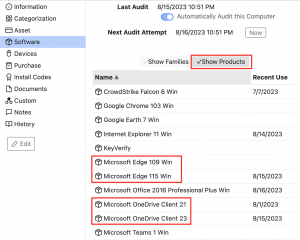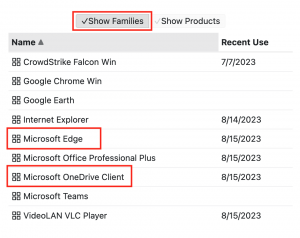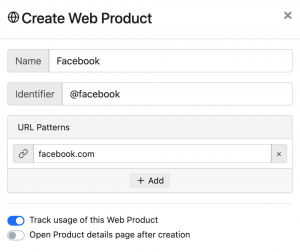8.0.0.9 Stays the Course

Hello everyone and welcome to another release! As is typical of later point releases, there are fewer shiny toys and more refinement in this version. Bug fixes and UI tweaks aren’t without excitement though. I enjoy telling a customer two days after confirming a bug or taking a request that we’re adding the change to our imminent release. Thanks to everyone who made the various reports and requests that went into this version! Here is a quick run down of additions:
Toggle Product Types in Computer Records
When you look at the Details of a Computer record in the Web UI, there is the Software sub page. This has always listed the various Products on a computer. We got a request to be able to show Families, Editions, or both in this display. This lets you see things like “7-zip” instead of “7-zip 22” and 3 other versions of it in the list.
Web Products in the Web
SaaS products are a big thing these days, but all they are is hitting a URL in a browser. We’ve long had the ability to track that kind of activity in all popular browsers, but making these Products had to be done in KeyConfigure. Now you can make them in the Web as well. Head to the Manage page under Software, and click the pull down in the upper right to Create Web Product. Give it a Name, the Identifier will automatically fill in to match, and put in the URL you want to track. You do have the option to just make the product without a linked Policy, but since there is no Audit of URLs you’ll likely want to turn on the Track option in the wizard. And it’s just that easy to start tracking a website!
Aggregate on Names
It’s fairly common to re-use computer names in a lab setting when you rotate hardware. But if you want to use lifecycle management and therefore use Serial as the unique ID to retain all hardware records, now you have duplicates by Name. When you report on the usage of that lab, you’re looking at multiple records with the same name when reporting on a period that covers both systems existing. Not terrible, but the idea of merging the records was never possible due to the hardware tracking. Enter aggregation.
We’ve had the option in various reports for some time to aggregate on various fields. For example, show me all the usage on Dell vs HP systems by aggregating by Manufacturer. Name somehow never seemed useful, but… Yep now you can aggregate on Name so you can “merge” that usage data in a lab setting by the station name rather than having duplicates because of serials. Nice and tidy report for the boss 😉
New Scripts
Scripts are independent of the platform releases. That’s your reminder to look at the Scripts page in the Web UI and see if any are out of date (click the Update buttons if so). We have been releasing scripts and updates as we go but never really talk about them in these blog posts. So let’s mention a few new things to keep up awareness.
- Add IPP Printer – Easily add a Printer Device record and use IPP to get info and status from the IP.
- Change Policy Expiration – You can in fact expire policies if you want. Stop tracking usage or enforcing controls on a certain date. Best used in KeyConfigure.
- Search Computer/Device History – Look for a certain event across multiple records.
- Set Deny Policy on Obsolete Products – Block anything that has reached the end of life or service dates.
- Set Product Availability Based on Public Floorplans – Hide anything on the Software page and computer popups on Maps that isn’t installed on a computer that is on a public floorplan (e.g. all that stuff on faculty and IT systems that isn’t in labs).
- Sync with Servicenow – We have discontinued our Store plugin for various reasons and started over with a script approach like we do with TeamDynamix and FreshService.
And of course various untold upgrades and enhancements to other scripts!
Other Refinements
- M4 processor recognition on Apple systems
- Utilities listed below Applications when looking at Product Details in the Web UI
- Edit and Delete Sections on the Computers page of the Web
- User fields (Owner, On Loan To, Managed By) are now search fields in Form views, Quick Edit, and Filters
- Ability to Edit the PO# of a Purchase in the Web UI
- When importing Devices, match by Name if importing a Computer column to link records
- Use Macros in the To field of an Email Action (e.g. notify the newly assigned Owner)
- Display remaining characters in the Memo box under History of a record
And of course as always check out the change history for a full list of bugs that were squished.
Stay safe and see you next release!
Author: Yadin Flammer
Site Search
Documentation Search
Categories

Social
Subscribe
| Thank you for Signing Up |