7.7.0.4 Enhances New and Old Functionality

The quick pace isn’t letting up! Just past 30 days since the last release, this one is packed with a lot more than a couple bug fixes. So let’s see what we have for you this time!
Program Idle Tracking
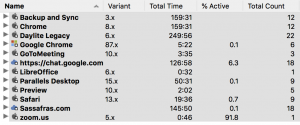
For some time we have had the ability to track idle time on Computers. This is valuable for seeing details like a 72 hour session was actually idle for 70 hours. Clearly a person who forgets to log out and never comes back isn’t actually using that hardware. Knowing this helps plan management and replacement of systems. But what about software? We now monitor foreground time of applications with this release. This lets us show in reports what percentage of time the application was active vs in the background, or idle with the computer.
For this to work, both client and server need to be upgraded (earlier clients can’t report the data needed). Several things complicate the exactness of this, so we don’t show the value as a time. In some cases we are unable to determine idle/active use, but can still see that a program was running. For example, if a computer goes offline and we never hear the end event from the client (like closing a laptop and going home). Because of these nuances we indicate active use as a percentage based on the data we have available instead of an exact time. Also, bear in mind that active time could be less meaningful for some types of programs, e.g. a graphics program that is rendering in the background.
NOTE: Because of this change, you should update KeyServer and KeyConfigure concurrently. Using the new KeyConfigure with older KeyServer will cause many Usage based reports to error out indicating there is no data.
Software Search Customization
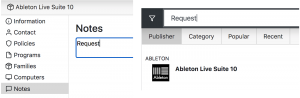
The Software page in our Web UI is very popular in education for finding computers with the needed applications. We’ve had requests however to make it even more flexible as various environments organize things in different ways. When there is a PRS update the Description field can be overwritten with our default, which prevented that from being a solution. In this release, any text you add to the Notes field of a Product becomes searchable. It is not shown on the Software page, so this allows rich use of keywords without cluttering the interface for users. A few requests that led to this include:
- Desire to add department/major on various software. This allows a search for say “Chemistry” to show applications used by that area without that word being in the Description.
- Similar, use a building name where perhaps there are multiple labs/floorplans that share a software catalogue.
- Add applications to suites. Adobe CC is a prime example as it contains… well a lot of Programs, and we simply don’t list them all in the description. Now you can make sure a search for Dreamweaver turns up the suite as a result.
- Add “Requestable” to a Product so someone can do a simple search and find what software they can ask IT to install on machines.
Any reason you might come up with to add keywords to software search results is now possible.
Expanded Install Codes

Added during 7.6, the enhanced Install Codes in Purchases generated a lot of positive reaction. Instead of just having a string of codes, you could now have discrete entries that are even tied to Computers and Users. But what about from the other end? Well now in 7.7.0.4 there is an Install Codes pane in Computer and User Detail windows. Now when you view details of a device or person you can see assigned codes, and even remove the assignment(s) to free them up for reallocation in the Purchase. Note these are only viewable in KeyConfigure in this initial implementation, not the Web UI.
Field Locking
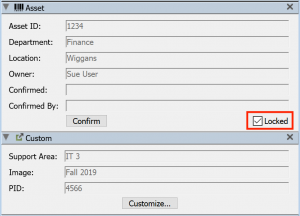
In the Asset Pane of a Computer Detail is a little checkbox for Locked. Often overlooked, it actually only locked two of the fields in the past. Now in 7.7.0.4 it locks all Asset fields as well as all Custom fields. This allows an admin to ensure custom changes to these values are not overwritten programmatically by the KeyAccess agent, or accidentally changed on the admin side.
Report Sharing
Added largely as a support mechanism, this may be useful within larger organizations. If you delegate access to users to build and run reports, you may not allow them to see each others reports. But what if you wanted them to share reports without opening various folder access rights? This new function addresses that. It also allows Sassafras to send you a report definition to easily load in. After all, some times it’s just easier to build and send by email than walk through all the details and options on the phone. In the lower left of the Report Builder you’ll see: ![]() If you click that button it will download a text file that is the parameters for the report you have built. If you drag one of these text files over the button, it will set the builder options accordingly.
If you click that button it will download a text file that is the parameters for the report you have built. If you drag one of these text files over the button, it will set the builder options accordingly.
Other Details
- New Policy Users widget. Simple widget that just shows the number of users of a policy.
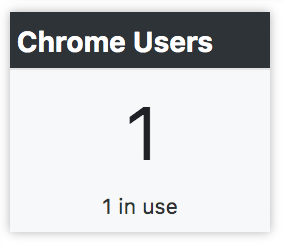
- The Web UI now shows Custom fields when viewing Computer details.

- There is now a proper permission for being able to create Printers in KeyConfigure.
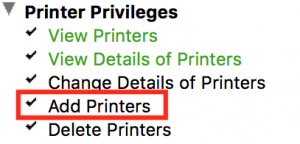
- “Standard View” in KeyConfigure -> Window now restores the sidebars of windows in addition to their size and position.
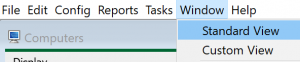
- Native support on Apple Silicon (older versions will work in Rosetta 2).
Enjoy all the new toys, and as always we love to hear your feedback.
Stay safe and Happy Holidays!
Author: Yadin Flammer
Site Search
Documentation Search
Categories
Subscribe
| | Thank you for Signing Up |









