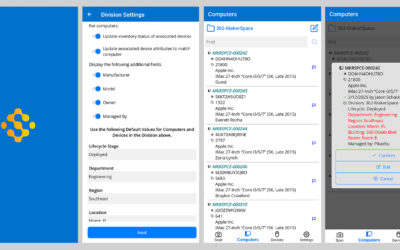Sassafras Webinar: Building Custom Dashboards

In our office, we affectionately refer to the Sassafras web interface and KeyConfigure admin console as “Beauty and the Beast.” KeyConfigure is the old school desktop-installed admin powerhouse that can be hard to navigate and even overwhelming to open for some new administrators. On the other hand, the web interface is elegant and intuitive, and relatively easy for new users to navigate and explore.
However, new users can only make use of the rich data our product provides if the primary admin gives them access! Many of our long term customers have yet to make full use of everything the web UI has to offer, like SSO integrations, limited access accounts for non-administrators, lab availability maps, and yes—dashboards. So, in this webinar, we’re going to walk you through all the details of creating, assigning, filtering, embedding and reporting with dashboards in the web interface. We’ll talk about adding and customizing widgets, one-click reports, and extras; embedding web elements and pages in other places, like Sharepoint or a campus app; and we’ll answer any questions you have about shared access and setup.
Watch the embedded video below:
Author: Jason Schackai
Training and implementation specialist by day, user experience designer by night, Jason helps users learn the ropes of Sassafras, while mining their difficulties for ways to improve the product. As his father once told him: “Join me, and I will complete your training. With our combined strength, we can end this destructive conflict and bring order to the galaxy!”
Site Search
Documentation Search
Categories

Social
Subscribe
| Thank you for Signing Up |