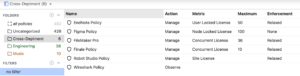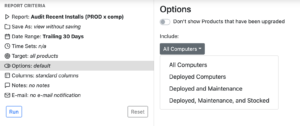8.0.1.0 Opens New Windows

Hello and welcome to our latest update! Yes, it has been a bit longer than normal since the last one. However if you didn’t notice, we were a bit busy putting out our Mobile App in between these updates 😉 Hopefully you’ve had a chance to check that out, and as always please provide any feedback you have. For 8.0.1 the big theme is bringing more admin level functionality into the web UI, and continuing to add enhancements to your ITAM experience. So let’s check it out!
Users, Groups, and Policies in the Web
Yep, that’s right, THREE new pages added to the Web interface in this minor release. The underpinnings have long been there of course, we just added the UI for these in the web as one more (big) step in bringing all the KeyConfigure functionality to the web. The Users page is in the main navigation list, while the Policies and Groups pages are under Software and Settings, respectively. By default, the Users and Policies pages are not listed until you turn them on in your Account options. If you want to see them, click your name in the upper right, View Account, and check the boxes to turn them visible in the sidebar. Or turn them (and any other page) off if you want to streamline your view.
Policies and Users are like the other list pages (Computers, Devices, Purchases etc) in that you can have Folders and Filters and set your Columns and even save out the list. The Groups page isn’t as fancy. It’s just a simple list, and there remain a few advanced settings for groups that are only in KeyConfigure. Adding Groups to the web came along for the ride to facilitate other enhancements (see below), specifically the new User group capability. Previously Groups in our platform were only Computer based, and you had to use the Active Directory client authentication module to be able to leverage domain User groups for Policy scope. Now you can make User based groups internally.
When you look at the Details of a User or Computer you can see Policies and Groups panes now as well. You can modify these allocations by drag and drop from another browser window, or from the Favorites menu. You can also now modify the Products that are in a Policy via these same methods using the web. The Groups window in KeyConfigure can also be used to make and manage User based groups. And lastly, when editing a User in the web you can add groups similar to how you add Tags – just type in the name and hit enter. We’ll have more improvements on that front in coming releases.
Recent Installs Reports
Audit Recent Installs is a new Report pair that comes in PROD x comp and COMP x prod versions like other reports. This is a more convenient way to see which Products have been installed or upgraded on each computer for a Date Range. Before, the Audit Delta was the best way to see this, but that was from the first audit to last audit. The new reports allow for an actual date range so you can limit to a given span of time as needed. The Options for the reports also allow you to exclude upgrades (e.g. going from version 4 to version 5) so you choose to only show new software not updated software. You can also limit the results to computers in certain lifecycle stages.
Program Aggregation on Stamp
While this is a quick minor item, explaining it takes a little more time. In an Audit (PRGM x comp) report for example, on the Target pane you can now Aggregate on Stamp. This is the unique identifier of the Program that in all but rare cases remains consistent across release versions of the software. Normally when you run an Audit at the Program level you get versions (22.x, 23.x, etc) broken out. Using this aggregation option will collapse those to a single item. Why do this instead of use a Product Audit? Well, say you have Creative Cloud but want to see where each app is installed instead of the suite as a whole, but don’t care about the individual versions. Slightly niche but pretty handy in some cases, and added by customer request as many features are 😉
Create Model Script
If you haven’t played with Models yet check them out, along with the Hardware Replacement Extra! This new script allows for an easy right click method of building a Model from an existing asset record. Handy especially for populating past models to build 0ut the history rather than putting in all the details by hand. Running the script simply takes you to a new Model record instantly built with all the details. You can then Edit the Model to customize as desired (like give it a friendly Name).
Widget Enhancements
Yep, more cool options for a bunch of Widgets! We have seen many customers build out beautiful Dashboards that serve as their visual command center of their Asset Management. If you haven’t taken this proactive approach yet and have any questions or need help don’t hesitate to reach out to us.
- “Most Used” type widgets now have an option to base the data on Active Time instead of Total Time.
- Products Not Being Used widget has new options. Only showing Products “installed on at least one computer” will cut out Family product noise. Also…
- Several widgets now have an option to only show Products that are Visible on Lists. So if you hid things from the main lists, you can apply that to widgets too.
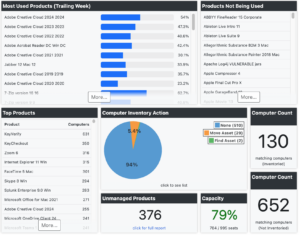
Other New Features
- MacOS 15 Readiness Filters on Computers page.
- Scripts page in the Web now has an Update All button and the update buttons are more prominent.
- Increased the size limit of attached Documents to 5MB.
- New Status for Purchases: Pending (on Rights & Conditions pane).
- The new Inventory fields for Computers and Devices (used with our Mobile App) are available in list pages, reports, etc.
- The Azure client authentication module should now be useful for leveraging Azure groups in Policy scopes.
- Do not scan “Reparse” points on Windows, cutting down on spurious audits of network mounts.
And of course our Release History has the full list of over 70 additions, changes, and fixes in this release!
Side note, we’ll be at IAITAM ACE in Vegas next week, and back in Vegas for Info-Tech Live in June!
But don’t gamble with your Asset Management, keep using AllSight 😉
Cheers!
Author: Yadin Flammer
Site Search
Documentation Search
Categories

Social
Subscribe
| Thank you for Signing Up |