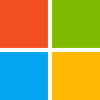KeyServer Package Client Installers (KeyAccess)
KeyServer Package Client Installers are included as part of the complete KSP Installer Archive (available by entering your email address below), but as a convenience, the client installers are also available directly for use when installing or updating managed computers with the latest KeyAccess version:
Latest KSP Installer Archive
The latest KSP installer archive includes installers for all components on all platforms. If you have already filled out our Eval Request form, you can simply enter your email address below. If your email is not yet in our system, you will be forwarded to the Eval Request page. Downloads are also always available directly from the KeyConfigure About dialog, in the Version Check tab.
Bug Fix Releases – Version Check
If you encounter a bug, the first thing to do is make sure that you are using the latest components – the problem may already have been fixed. Use the “check version dialog” from the “About KeyConfigure…” menu item in KeyConfigure. Installers for the latest component versions (including release notes) are available directly from KeyConfigure’s main help page and from the form above.
To avoid grappling with known bugs that have been fixed (and to support recent operating system upgrades such as Win 10 and Mac 10.15), make sure you are using the latest components and bug fix releases.