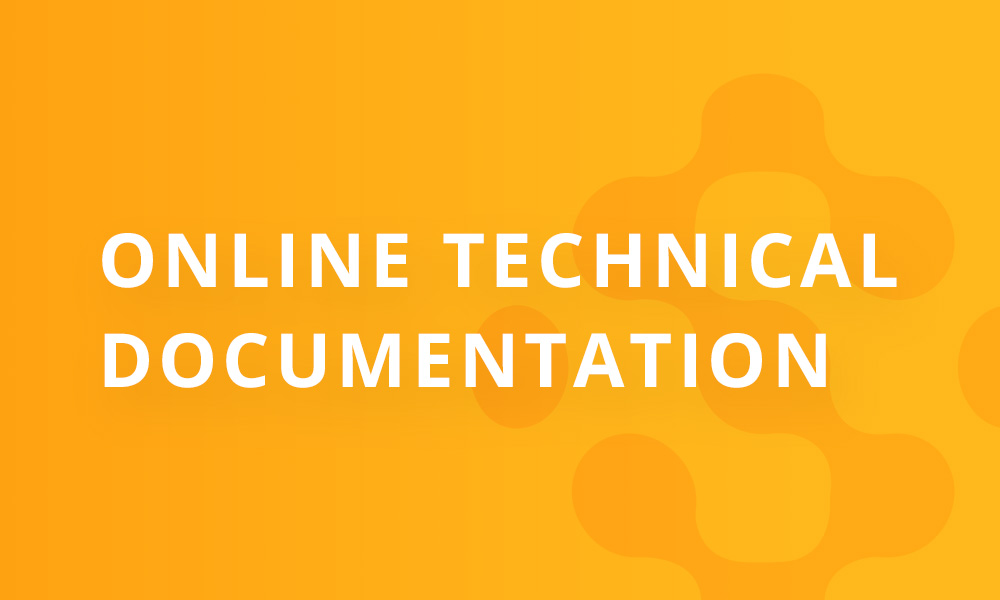Visit our Help Index page for the latest version, 8.0
A powerful search facility is built into the technical documentation – note that this search is entirely separate from the main site search. Within the documentation, matches are typically found in multiple documents, and perhaps multiple times in each matching document. Textual context for the each hit in each document is displayed with the search word highlighted in yellow. Syntax for multi-word searches, wildcards, and also the various ways to navigate through the search results is all explained under the “?” icon in the search form.
Technical Documentation
The Help Index page for the latest version can be found here.
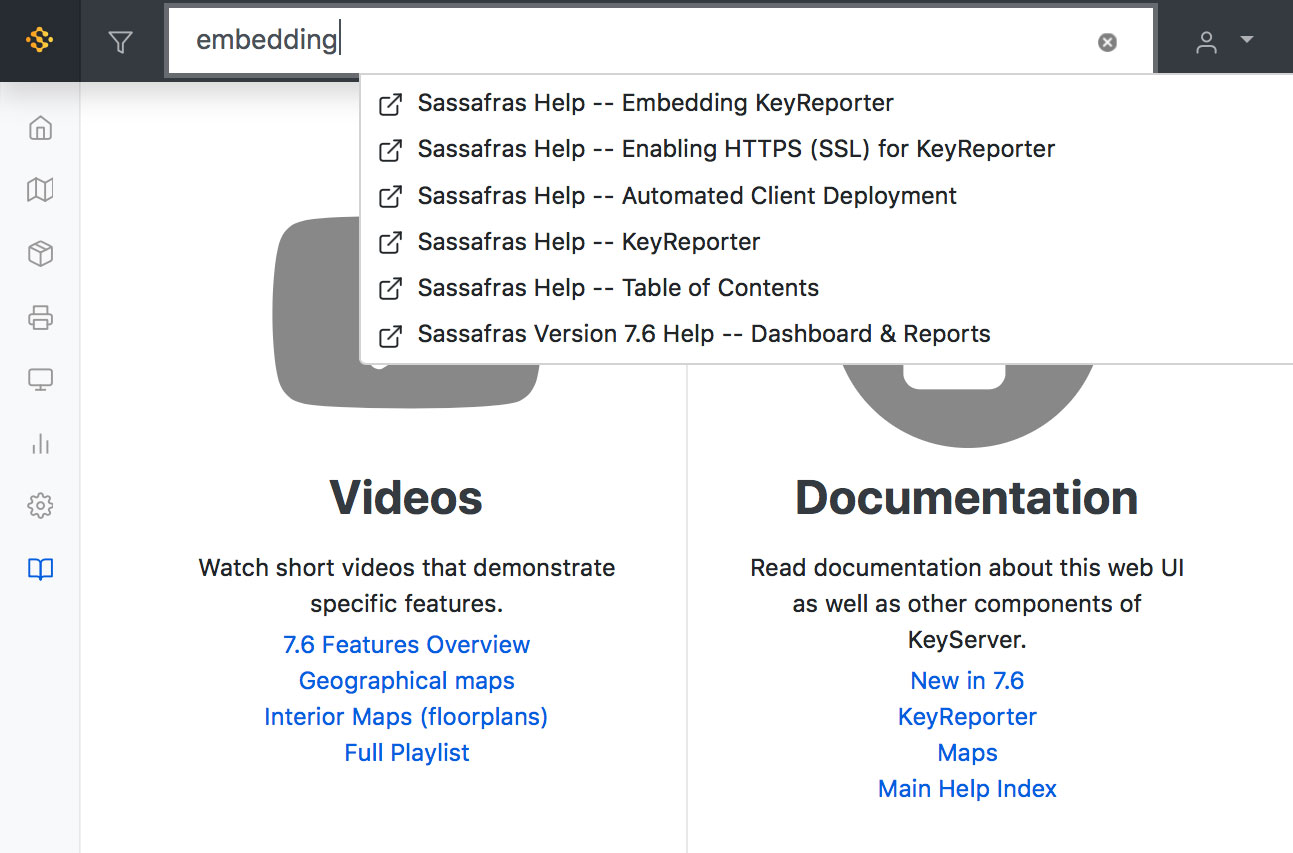
Context-Aware Help
In-page tours in each view of the web UI give direct tips on using each UI – just click the question mark in the lower left or use your F1 key. Searchable help is available from the web interface by navigating to the Help link at the bottom of the left hand navigation. Documentation is also available directly within KeyConfigure – just Right-click on any UI element and select Help to be taken right to corresponding help page. Type any search term into the Help page search bar for a list of related articles and how-to documents.