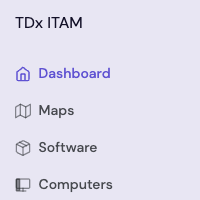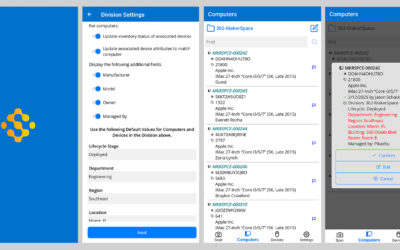Facilitate Remote Access to Computer Labs with Sassafras
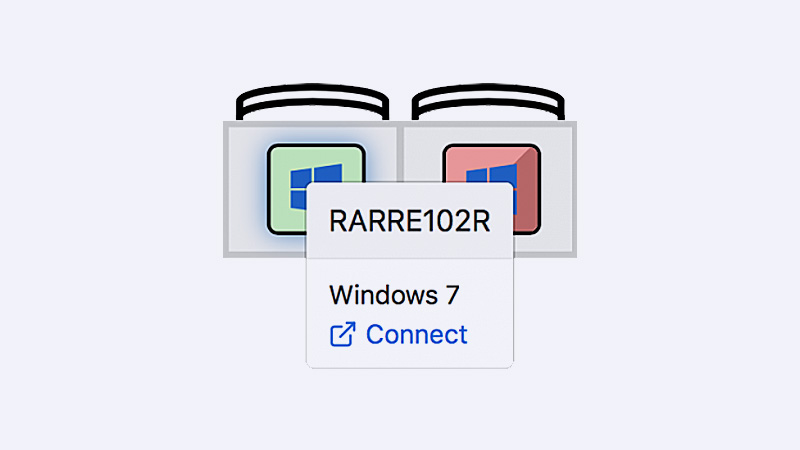
At no additional cost, Sassafras LabSight and AllSight can now easily provide RDP, VNC, RGS, SplashTop and Guacamole remote access links for Mac, PC, and Linux machines to students and faculty working remotely due to COVID shutdowns and social distancing protocols. The feedback has been great:
I just want to say thank you for the tremendous effort you are doing to help us to get our users connected remotely to our labs. This feature has been enabled and our students and faculty are amazed using it.
– Jaime L. Mejia-Paula
Wheaton College
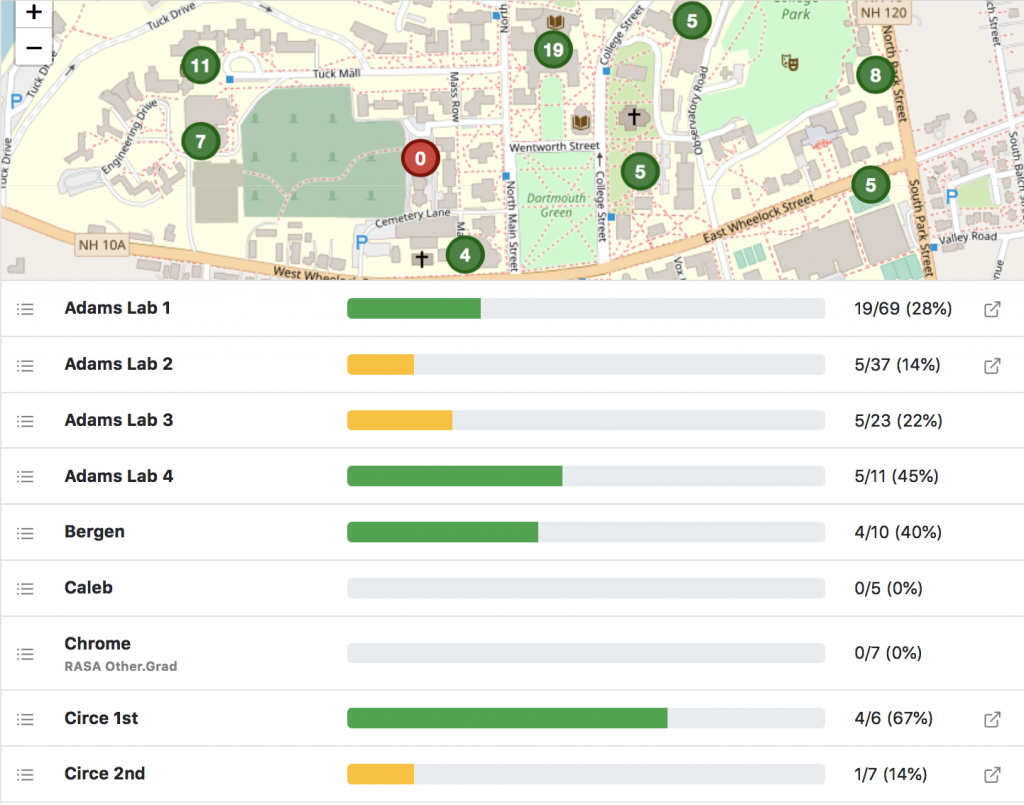
The list view of labs and classrooms (which can be linked to Active Directory) shows users the number of computers available in each location. The search bar at the top allows them to locate specific software titles, and the quick connect button to the right of enabled labs allows users to connect to the first available computer.
Click a location, and you are presented with a list of computers to choose from. Select a computer for a list of installed software, normalized automatically by our cloud-based Product Recognition Service. Available computers are displayed with a green icon. Just click connect to establish a connection from a remote machine to the lab or classroom computer.
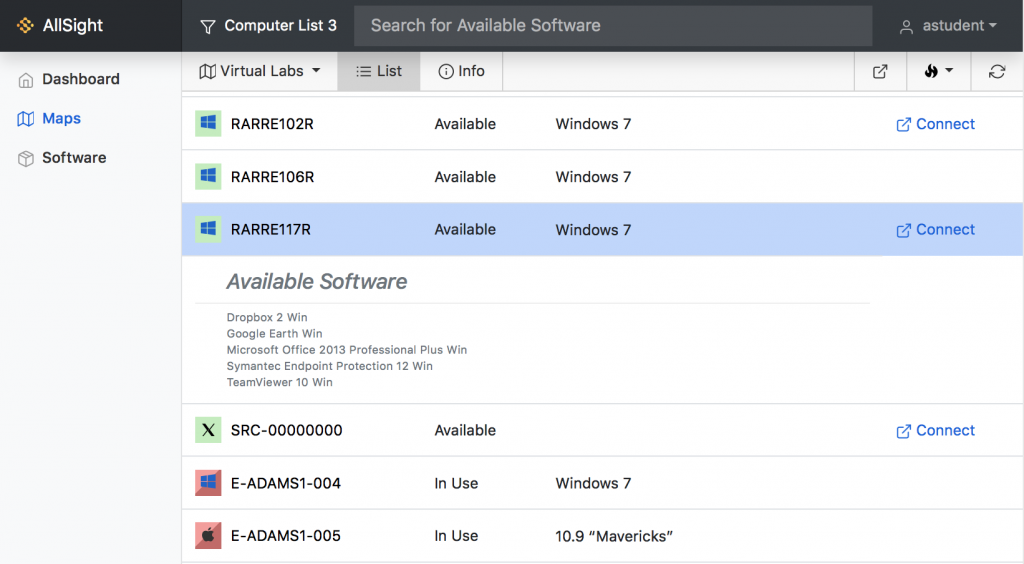
A remote connection dialog allows administrators to easily configure each computer group incependently. Direct connections can be established with RDP, VNC, RGS, and SplashTop, while our new Guacamole integration allows for a secure, convenient, browser-based experience.
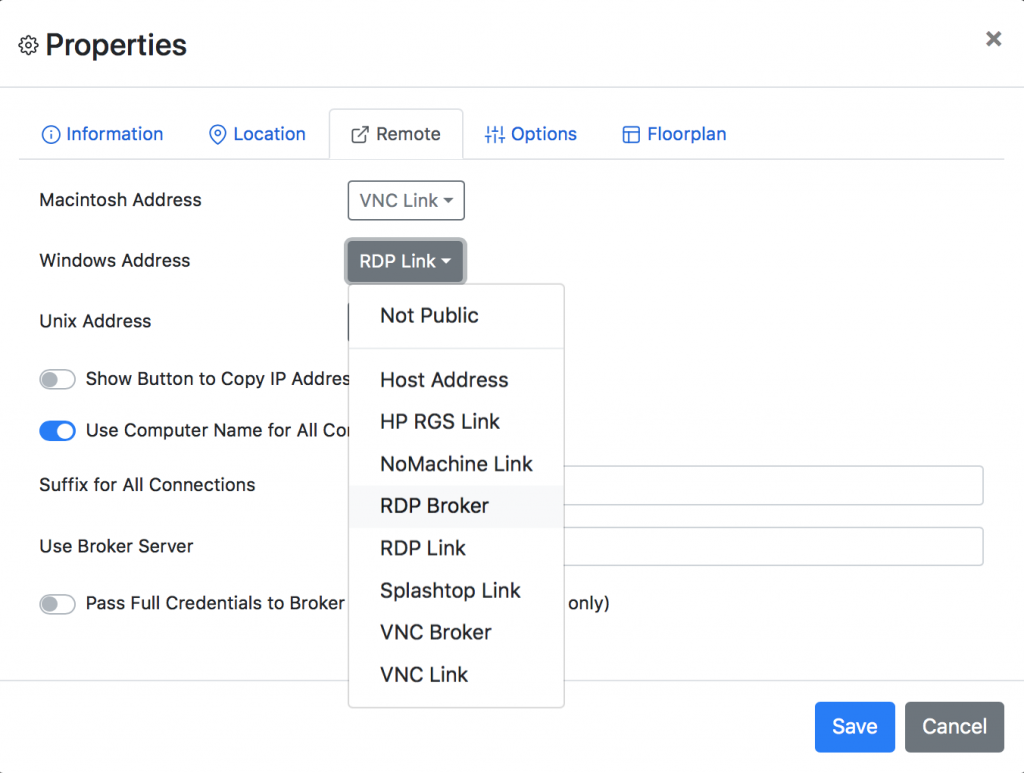
In addition to typing the name of a software product in the search bar at the top of the map, an automatically generated Software page, organized by category or by publisher, allows users to quickly browse to find the programs they need. Clicking on a product name takes you to the map page and highlights the places the software can be found.
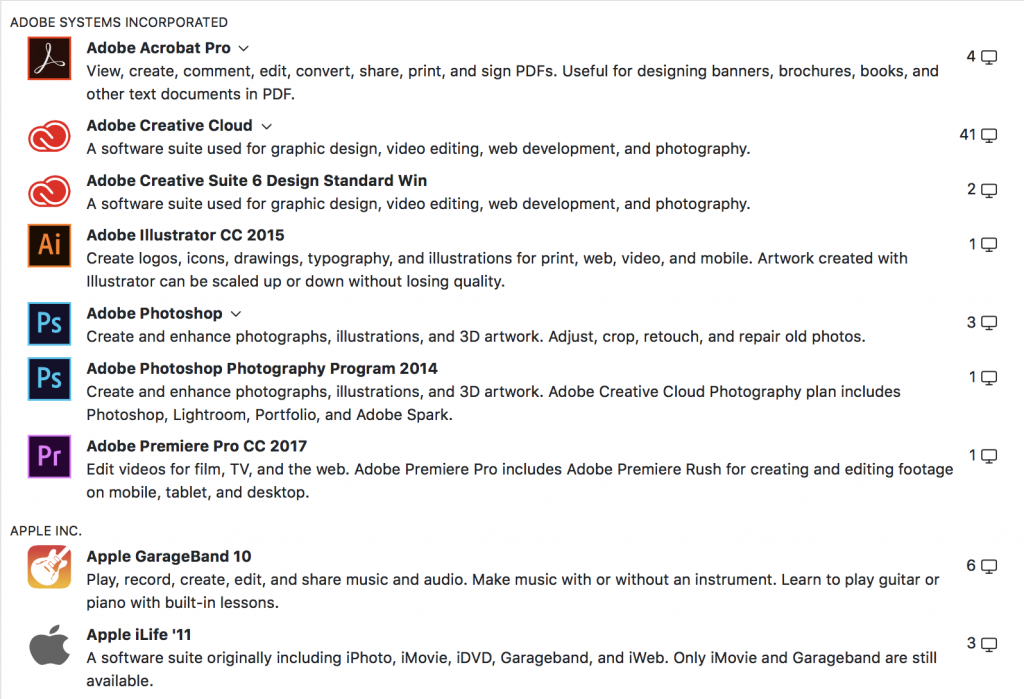
Once the Maps page has been set up and you are ready share remote access links with end users, there are many options available for providing access, including guest access, page embedding, and AD, Google, Okta, or Azure AD-based authentication for community members.
Coronavirus is changing priorities in IT. At Sassafras, we’re trying to stay one step ahead of features you will need. Watch the video below for more details, including a Remote Access feature demonstration, or check out our Remote Scenarios and Options post for an in depth looks at various configuration possibilities that may work in your unique environment. On the other hand, if you’ve reopened and looking for an easy way to contact trace in labs and classrooms, click here.
Author: Jason Schackai
Site Search
Documentation Search
Categories

Social
Subscribe
| Thank you for Signing Up |