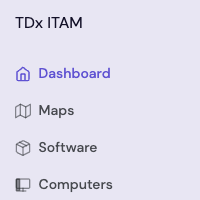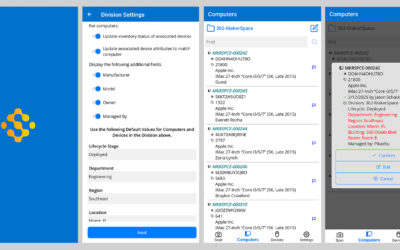Sassafras Webinar: Lab Maps, Floorplans, and Remote Access
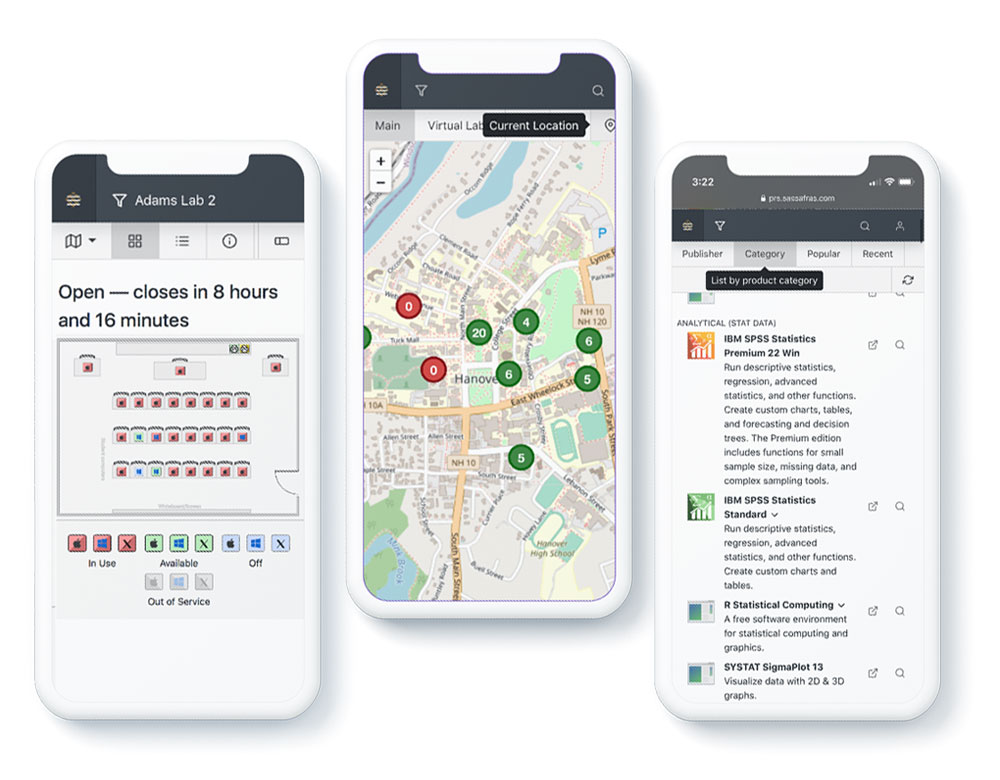
If you still haven’t set up computer and software availability maps for your end users, or if we’ve released new features that you still haven’t yet leveraged… there has never been a better time. When lab maps were first released, you had to import your own floorplan images as a background or you’d be stuck trying to manually draw each desk and carefully place each computer in just the right place on the screen… back then, it was time consuming and nearly impossible to get pixel perfect maps and floorplans.
Not anymore. Today, you can implement maps in minutes using a simple list view of computer divisions and labs, and then publish floorplans one-by-one as you have time to build them (which now only takes a few minutes per room).
In this month’s webinar, we’re going to walk you step-by-step through the process of setting up computer lab maps and floorplans. Feature’s we’ll cover include:
- Division- or Tag-based computer groups
- AD and SSO integrations (AzureAD, Google, Okta)
- Map set up in OpenStreetMaps and/or Google Maps
- Open hours and Reserved Times
- Software search and custom availability lists
- Floorplan layouts, built in object library, and drawing tools
- Embedding maps and floorplans in external web pages
- Map Builder account role for interns or student assistants
- PaperCut integration
- Remote Access features
- Info tab, advanced options, and customizations
Watch the embedded video below:
Author: Jason Schackai
Training and implementation specialist by day, user experience designer by night, Jason helps users learn the ropes of Sassafras, while mining their difficulties for ways to improve the product. As his father once told him: “Join me, and I will complete your training. With our combined strength, we can end this destructive conflict and bring order to the galaxy!”
Site Search
Documentation Search
Categories

Social
Subscribe
| Thank you for Signing Up |