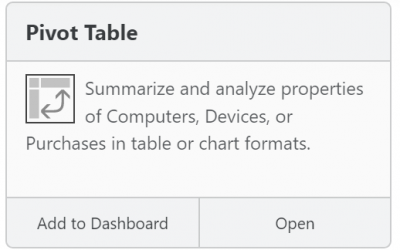Managing Labs – LabSight vs the Competition
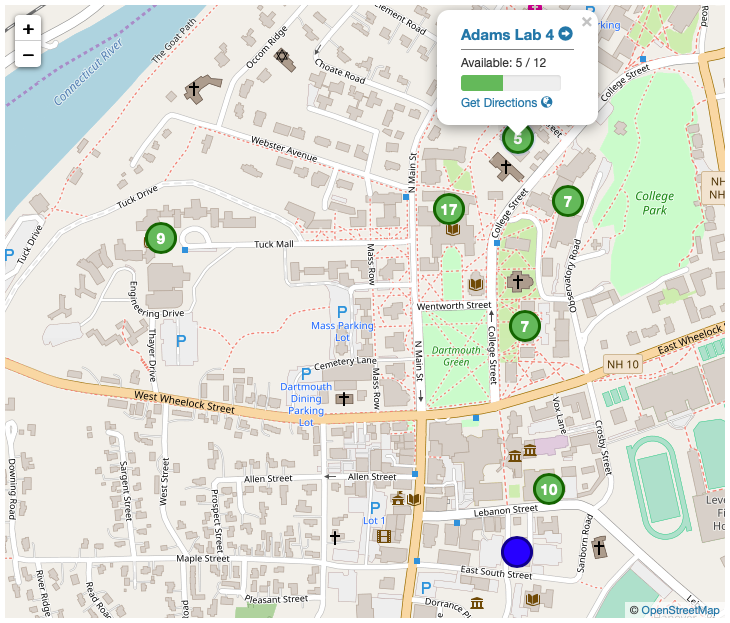
Colleges and universities are not in the business of IT—they’re in the business of education. Since IT investments are made in pursuit of that goal, information about hardware and software usage in computer labs helps managers determine whether (and how much) past investments have had a positive return on investment; which, in turn, helps them make better decisions in the future. But tools and methods for gathering and analyzing usage data—whether manual or automated, built in-house or purchased from a vendor—also compete for resources, and must provide sufficient ROI to justify their own existence.
Sassafras LabSight is uniquely positioned to provide usage reporting, real-time lab availability data, and remote access that is superior to any other solution on the market—including another well known tool for lab stats—and it’s more cost effective as well. Specifically, after surveying users of other systems, we make the case that LabSight is better than other solutions in all of the following categories:
- Feature set
- Flexibility
- Compatibility
- Reliability
- Scalability
- Lab Maps and Floorplans
- Remote Access
- IT Inventory Management
- Loaner Pool Management
Feature Set
LabSight is engineered not just for software program discovery, but for virtually 100% automated product normalization. Instead of generating a simple list of installed applications, LabSight also determines exactly which product suites and versions are on each computer. According to our research, in competing products, administrators have to do the legwork themselves to mirror this level of reporting, by manually “tagging” individual programs as components of a larger product. LabSight’s cloud-hosted Product Recognition Service does this work automatically. Other Sassafras features not provided by the competition include customizable dashboards for each admin, product upgrade discoveries, OS hotfix auditing, font auditing, and more.
Flexibility
Sassafras product are known for their extensive customization possibilities. With over 100 built-in but highly flexible report templates; federated account management with fine-grained access controls; ODBC, JDBC, and Rest API for import/export; built in drawing tools and an extensive object library for floorplan layouts; RDP, VNC, RGS, SplashTop, and Guacamole integration for Remote Access; PaperCut integration for live printer status; and cross-platform support; you simply cannot beat the dynamic possibilities LabSight provides.
Compatibility
Both the server process and the client are compatible with Windows, Mac, Linux, ChromeOS, Solaris operating systems running on physical, virtual, thin-client, and other common VDI environments. Web-based product tracking is also easily implemented for complete usage reporting of products with both URL and desktop components. Though there isn’t a client application for mobile operating systems at this time, some users track mobile usage of university-owned applications accessed through a web portal by installing the client in the virtual environment.
Reliability
Whether it’s our integrated, 1st-party database architecture; our easy-to-use AD-based client and user authentication (with active OU syncing); or our rock-solid, self-updating, nearly invisible client app, the KeyServer platform–which LabSight is built on–is known in SAM circles as the market-leading, “set it and forget it” industry standard. In fact, we consider the reliability of our product both our greatest strength and our biggest weakness: one of our most challenging tasks is informing our long-term customers about the constantly growing list of new features on a product they spend virtually no time maintaining.
Reliable data is accurate data, and this is another area where Sassafras LabSight shines. Side-by-side with any other usage tracking tool on the market, our customers have told us time and again that LabSight is the “gold standard” they use to “sanity check” the accuracy of other data sources.
Reliable data is accurate data, and this is another area where Sassafras LabSight shines. Side-by-side with any other usage tracking tool on the market, our customers have told us time and again that LabSight is the “gold standard” they use to “sanity check” the accuracy of other data sources.
Scalability
LabSight can easily scale to virtually any size, from 10 seats to tens of thousands. Originally designed when every byte counted, and virtually invisible to end users, our client application generates about 35kb of data per day. That’s the size of a simple text document or a 400 x 400-pixel image. The largest Sassafras installation supports over 200 thousand endpoints.
Lab Maps and Floor Plans
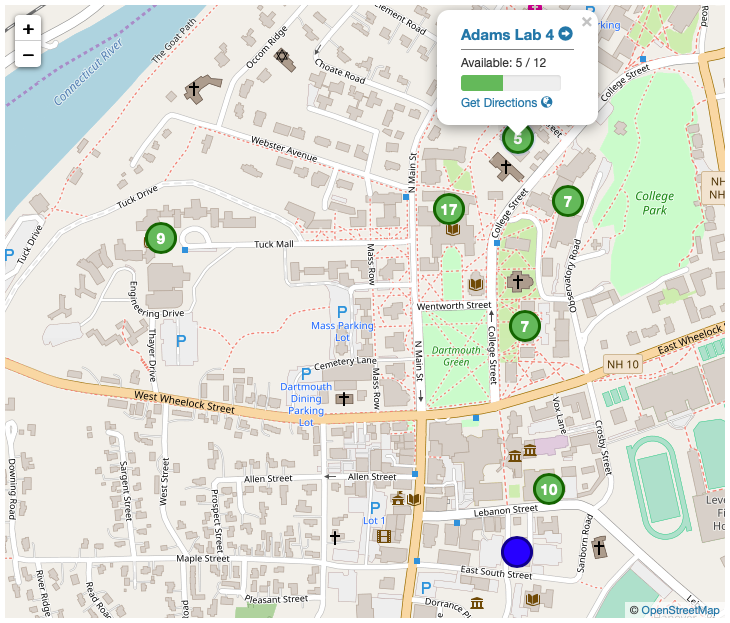
LabSight’s Software and Hardware availability maps not only provide far more information about computers (than the competition), but they look better doing it, too. Dynamic Campus maps allow users to see available computers in each room relative to their current location, and with one click open Google Maps on their phones for walking directions. Drawing and design tools make floorplan layouts quick and extremely easy. Here’s a map created in a competitor’s product, where a background image must be uploaded, along with one created with LabSight’s new drawing and design tools:
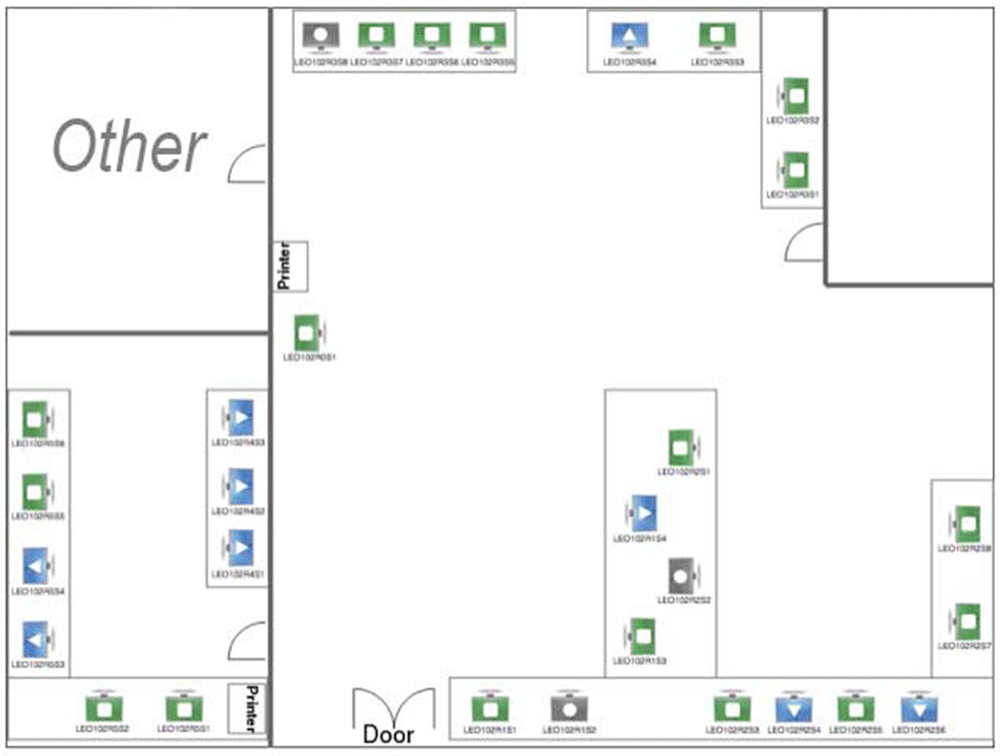
Remote Access
COVID-19 shutdowns and social distancing guidelines have led to idle computers at colleges and universities around the world. That’s why many administrators are looking for an easy way to give at-home students access to lab hardware and software. LabSight has many options and integrations available to suit your environment, including direct RDP, VNC, and RGS connection links, integrations with Guacamole and SplashTop connection brokers, Active Directory integration for automated computer organization and end user authentication, plus countless built-in settings and other options that allow you to configure the system to work within your network (and not the other way around). Do-it-yourself with easy, well-documented options for OU or tag-based computer groups, managing each OS platform independently for each room. You can even control remote, physical, and hybrid computer access for each computer individually, allowing you to configure for social distancing without rearranging computer groups entirely.
IT Inventory and Loaner Pool Management
In addition to managing client computers, LabSight also incorporates inventory and loaner pool management for an unlimited number of non-client computers and other IT devices — such as monitors, hard drives, projectors, and more — at no additional cost. Non-client computers can be easily imported from Jamf or Intune, printers can be automatically retrieved from PaperCut, and client-connected monitors and drives are automatically discovered on client machines. Computers and other devices can then be added to loaner pools and checked out to users, with automatic email confirmations and a printable receipt built right in.
Us vs Them
LabSight Features | Sassafras LabSight | Competitor |
Price | $5.25 per seat (scaling down for 1000+) | $8.40 per seat! |
Set-up Fee | $0 (free config assistance and training) | $1000! |
Computer Availability | On/Off, Logged in, Idle, Down | On/Off, Logged in |
Dynamic Geographic Maps | ✔ | |
OS Type and Version | ✔ | |
Software Availability Search | ✔ | |
Demand Forecast | ✔ | |
Usage Heat Maps | ✔ | |
Current User (Admins) | ✔ | |
Computer Snap Points | ✔ | |
Floorplan Object Library | ✔ | |
RDP & VNC Links | ✔ | ✔ |
RGS, SplashTop, Guacamole | ✔ | |
Local Hosting | ✔ | |
Scheduled Reservations | ✔ | |
Auto-Logoff Abandoned Sessions | ✔ | |
Local-only Software Option | ✔ | |
Loaner Pool Management | ✔ | |
Auto-discovery of Monitors | ✔ | |
PaperCut Printer import | ✔ |
Summary
With all of these features, you might assume set up would be tedious and complicated. It’s not. In fact, set-up can be condensed to 4 straightforward steps: deploy, discover, decide, design.
- Deploy — Install the LabSight server software (KeyServer), deploy the client agent to lab computers.
- Discover — Hardware details and installed software are automatically discovered and normalized.
- Decide — Automatically group computers into lab divisions by name prefix, OU, or IP address range, and toggle software usage tracking and remote access links as required.
- Design — Draw and lay out computers for each lab within minutes, publishing computer availability, OS, and installed software information to end users immediately.
With LabSight you’re getting the most flexible, scalable, reliable tool for monitoring and reporting on computer hardware and software usage in the industry, period.
And be sure to check out our 90 Second Labs workout video to see our ultimate “lab sculpting” techniques in action!
Author: Jason Schackai
Training and implementation specialist by day, user experience designer by night, Jason helps users learn the ropes of Sassafras, while mining their difficulties for ways to improve the product. As his father once told him: “Join me, and I will complete your training. With our combined strength, we can end this destructive conflict and bring order to the galaxy!”
Site Search
Documentation Search
Categories

Social
Subscribe
| Thank you for Signing Up |