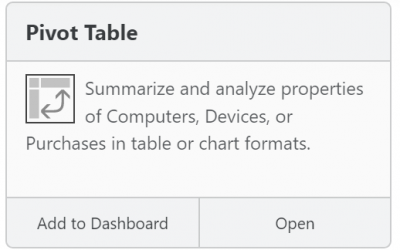Managing Bentley CONNECT Licenses with the Sassafras KeyServer Platform
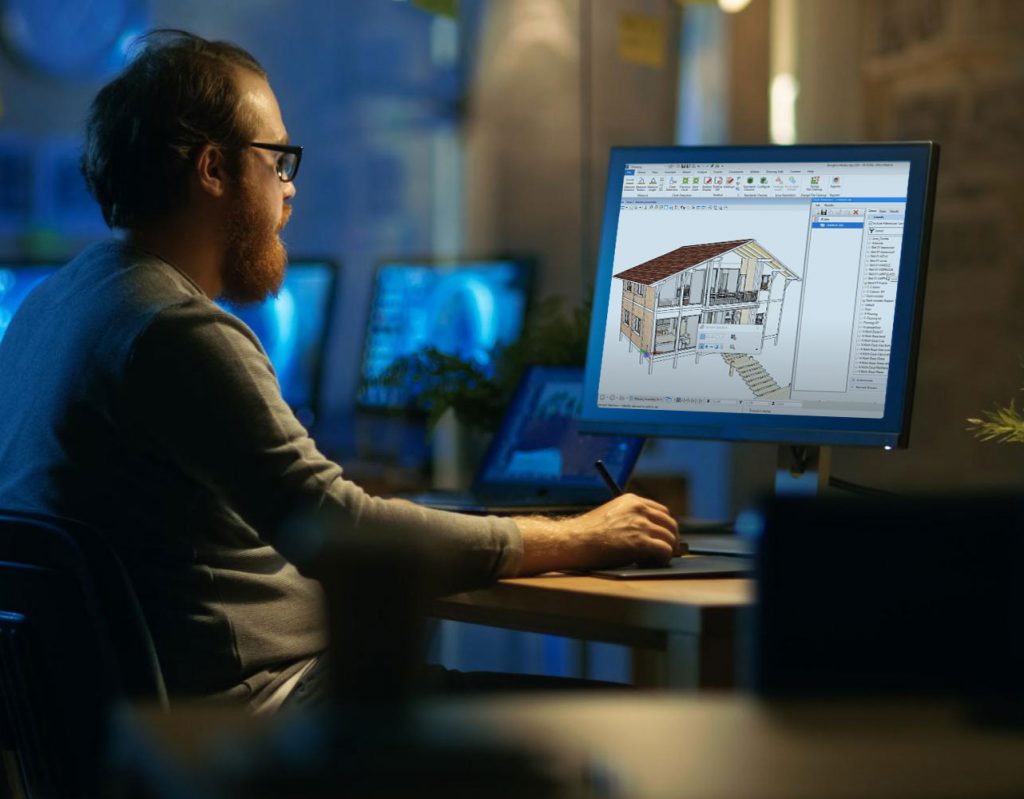
Anyone who runs software licensed under the CONNECT model from Bentley Systems, Inc. knows that proper management of those licenses is essential, as failure to adhere to entitlement limits will result in costly overage charges from Bentley. The Sassafras KeyServer Platform makes this critical task simple.
The 3 main aspects of successful License Management under CONNECT (also known as Software Entitlement Service, or SES) are Setup, Enforcement and Reporting. This is easy with the Sassafras KeyServer Platform, since:
- Setup is straightforward, involving only a few steps
- Enforcement is active and rigid
- Reporting is extensive and informative
Setup
The Sassafras server sees all software installed or run on all client computers, and its nightly communication with our cloud-based Product Recognition Service (PRS) ensures that all known Products or Product Families (Bentley or otherwise) are available for tracking and management.
The Bentley Product list in PRS is extensive, and CONNECT-based definitions incorporate Bentley’s own internal identification codes.
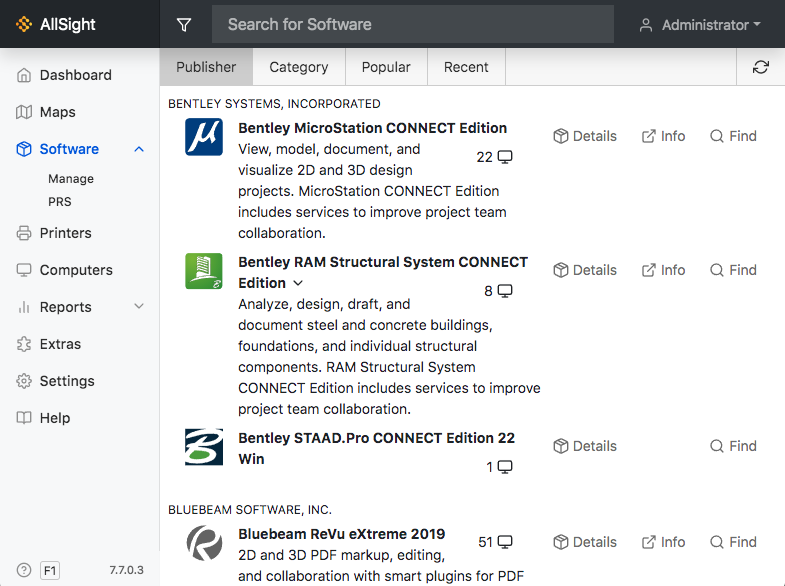
Enforcement
Assuming that the Sassafras Client (KeyAccess) is installed on all computers with Bentley software and that the Server is talking nightly to PRS, the Bentley titles appear in the Discovered section of the Products Window, at which point the Administrator can use the New Policy wizard to create a management object for each of their Bentley titles. Any Policy controlling a CONNECT Family Product will use:
- The Lease Metric, which is a timed reclamation of the license, post-quit
- A Lease Length of 11 minutes, to account for CONNECT’s 10-minute ‘grace period’ and subsequent hold
- An Entitlements value, which is the number of copies owned
- The Strict Enforcement setting, which protects against offline usage
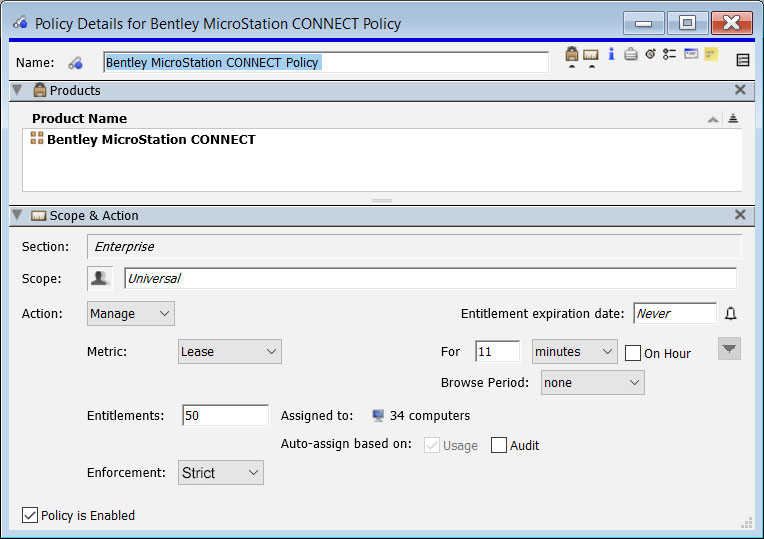
These settings combine to provide optimal protection against over-limit usage and subsequent fees, and are essential given that the Connection Client, which gathers the usage data on which Bentley base their reports, never attempts to block a launch.
The Sassafras Server’s ability to deny at-limit or offline launches thus goes beyond the Connection Client in ensuring that purchased limits are always enforced.
Online denials are accompanied by an offer to queue, so blocked users can elect to be notified when the software becomes available.
Reporting
A great variety of reports (and report types) give Administrators and Decision Makers fast, accurate, and focused information about Usage at the Program, Product and Policy Level. Patterns can be found and future allocations or purchases optimized based on actual usage data.
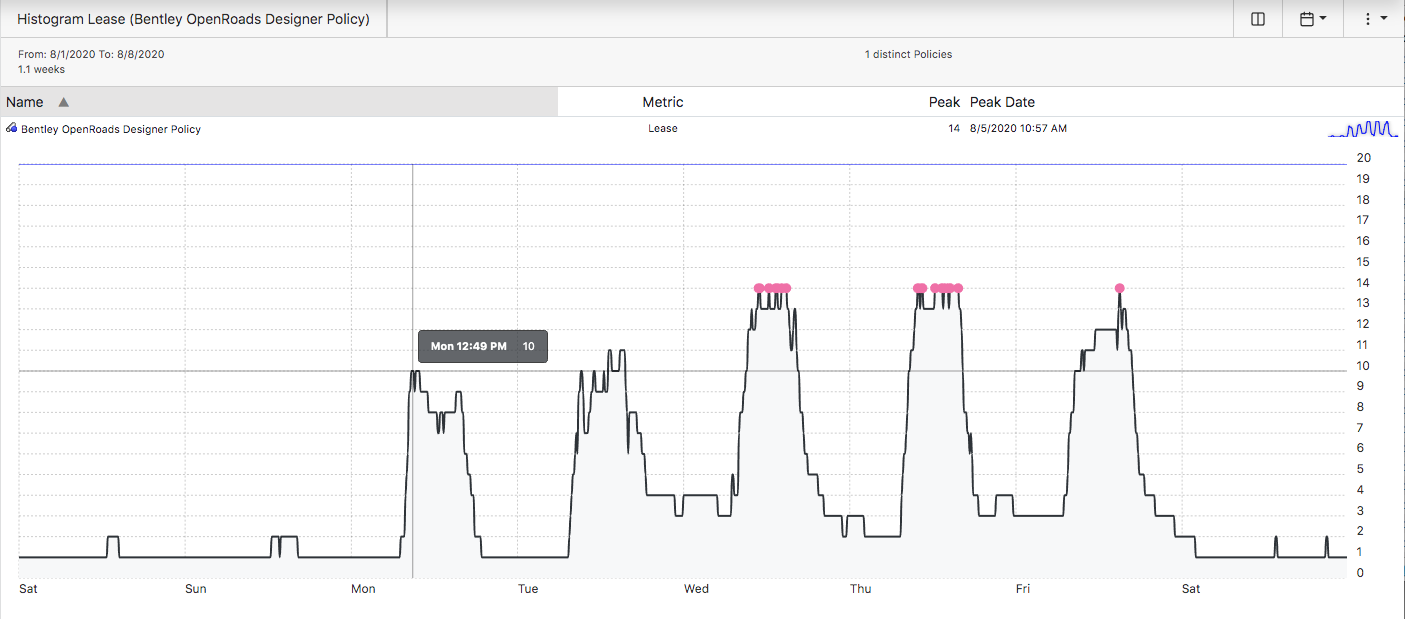
Reports can be run through the Admin console or, as shown just above, via an included Web Service that also supports customizable dashboards and numerous widgets. Administrators can use the Web Service to check current availability, usage data, and trends. Many Administrators set up one or more dashboards for the most popular Bentley Programs and make those dashboards available to end users, who then use their browsers to check availability or other data.
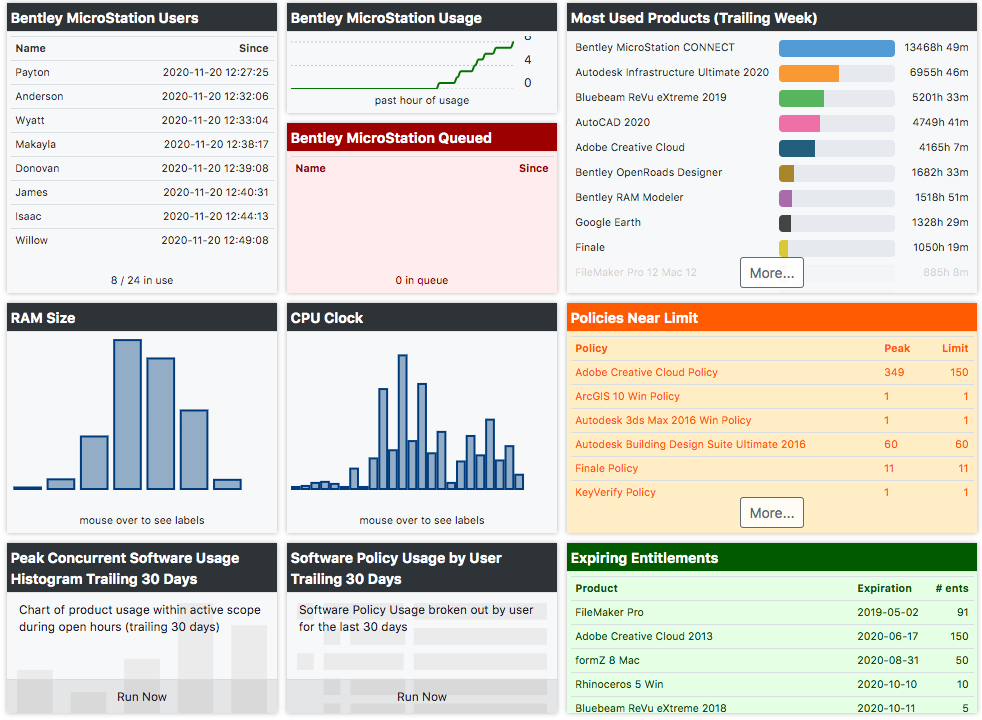
The Web Service also contains a module that shows usage data in a manner similar to the reports available through the Bentley Portal, and which is therefore immediately familiar to Administrators used to working with Bentley’s Reports.
The display shown below can be clicked into. Computer, user, and by-hour-per-day data shown at the various levels again reflect, and we believe goes beyond, Bentley’s data presentation.
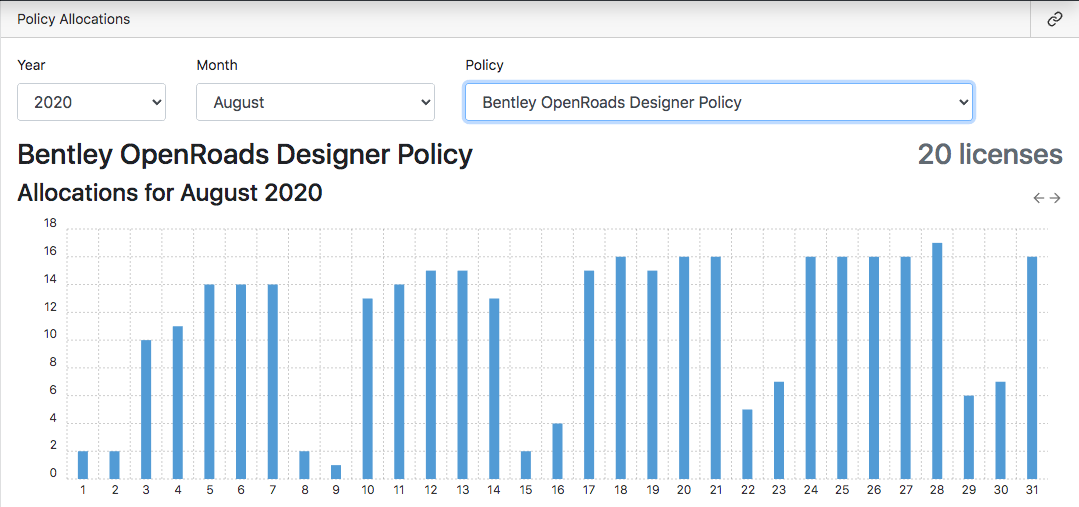
Sassafras believes that simplicity of set up, active metering, and extensive reportability combine to make our Suite the optimal solution when it comes to managing Bentley Software.
Questions about any of the above points including requests for how-to information or further details of any kind can be directed to Sassafras Support.
Author: Michael Maddalena
Site Search
Documentation Search
Categories

Social
Subscribe
| Thank you for Signing Up |