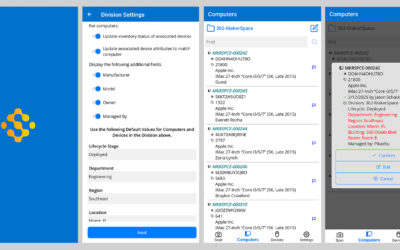Manage all of your Hardware Assets with AllSight and LabSight 7.8

Sassafras AllSight and LabSight gain lots of powerful Hardware Asset Management (HAM) features in the all-new 7.8 release, including Chromebook support, “device” logging and lifecycle management, and a new UI for managing loaner pools. New integrations with Jamf and Intune make importing and managing mobile devices easy, transforming Sassafras AllSight into a true “single-pane-of-glass” for all of your IT assets.
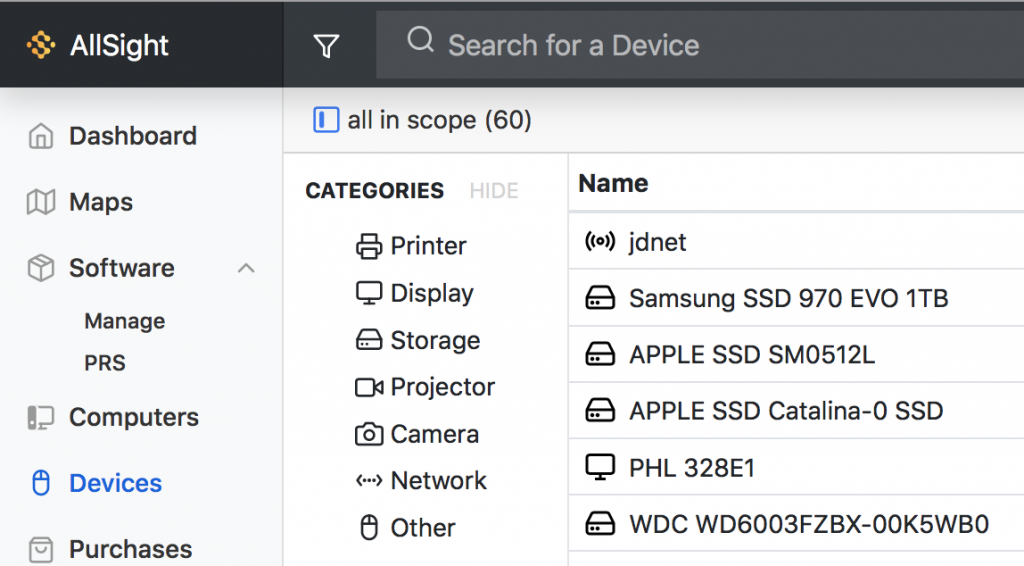
The biggest addition to 7.8 is the new “Devices” database. The Printers page introduced in 7.6 has been expanded to include additional hardware types including Displays, Storage Drives, Projectors, Networking hardware, and more. Category-specific fields have been added for each type, as well as lots of customizable fields which extend to Lifecycle stages and other hardware columns. You can add any sub type to any category, so with “Other” you can add anything you want like office furniture if so desired. Displays and storage devices connected to audited client machines (using the KeyAccess agent) will be discovered automatically and identified by serial number. Devices can be also be imported using a variety of integrations, our dynamic REST API, CSV, or created manually. You’ll now have a central location to store and track all of your hardware assets, from purchase order to disposal.

In addition to non-computer hardware, the 7.8 release adds a brand new ChromeOS client, which supports many of the same hardware configuration, login tracking, and web-product usage reporting features already offered for Windows and Mac operating systems. The ChromeOS client can be installed using the Chromebook management console, and Chromebooks will be listed in the Computers table along with your Windows, Mac, and Linux machines. As a standard computer record with the KeyAccess client installed, ChromeOS devices use a KeyServer license/seat when in Dedicated or Leased login categories.


New Jamf and Intune integrations allow you to easily import iOS and Android devices into the KeyServer Computers table, where a new “Imported” category has been added to receive them. These imported computers will not use a license seat of your server as there is no active agent on them. The Jamf integration can even import a list of installed iOS apps, which you can report on without using a KeyServer Platform license. You can also update existing records for Mac computers you may have in Jamf, so as to pull in Warranty information and other details provided by Apple that our agent can not gather.
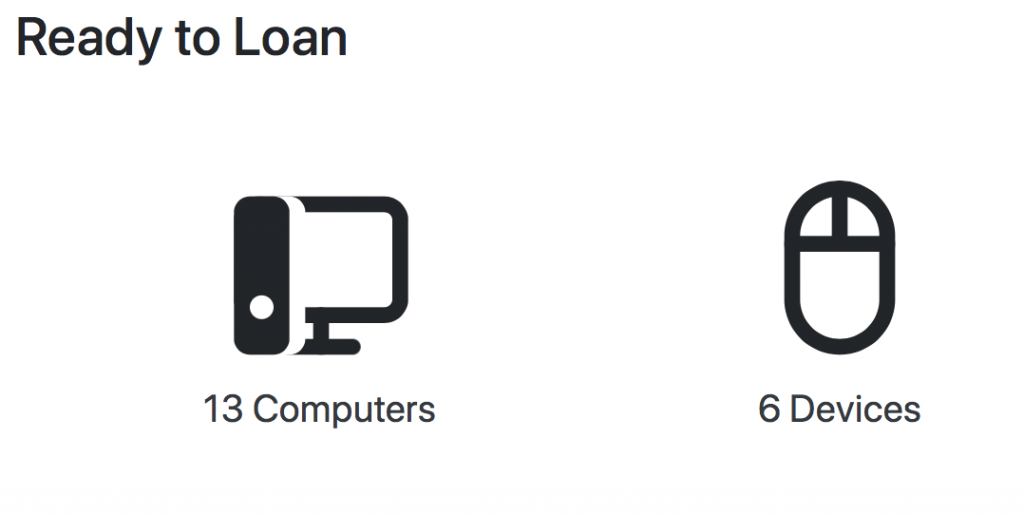
Another request we’ve fulfilled in the 7.8 release is for an easy way to manage computer and device loaner pools. With our new web-based add-in, loaner pools can be defined by division, tag, or lifecycle stage, and easily checked in and out using customizable loan lengths. AD integration can now pull User full name, email address, and phone number, while built-in functionality for managing terms, printing receipts, and linking to external documentation makes managing loaner pools easier than ever before. You can even search for records by Name, Serial, or Asset ID fields which could mean pre-existing bar codes and scanners can be used to instantly locate computers, monitors, and other devices in the system!
Along with all of the above, various new dashboard widgets and reports have been added, including Device widgets and reports, a new Software Users widget, Install Codes reports, and more. New Asset fields have also been added, including Region, Building, Room, Lat/Long, and Loan Start and End dates. You can set some of these along with any Custom fields to include or even be limited to preset drop-downs, to force standardized selections and eliminate input errors. More information about new features including other minor details can be found in our documentation, and for a detailed list of all changes, check out our Release Notes.
7.8 is all about hardware asset management. From new device categories to ChomeOS support, mobile device import integrations to loaner pool management, we hope you enjoy the new features. Click here for full documentation, and keep an eye out for our upcoming 7.8 Live Q&A Webinar, where we’ll show off the new features, take your feedback, and answer questions. In the meantime, don’t hesitate to reach out to us directly if you have any questions or needs hands on help.
Author: Jason Schackai
Site Search
Documentation Search
Categories

Social
Subscribe
| Thank you for Signing Up |