Users
Users Window
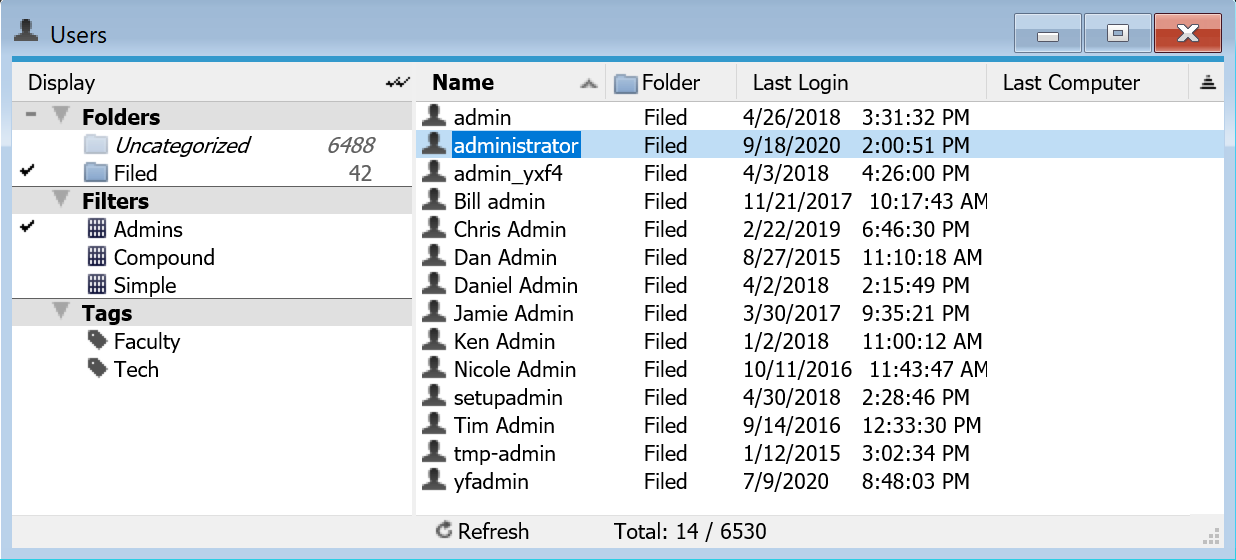
The Users Window shows every user login name from an OS login session that has connected to the KeyServer at some point. Users can be used as targets for reports, and can be associated with User based Policies. As with other windows in KeyConfigure, you can right click on the column headers and customize the display. You can sort by columns and perform find operations. This may be useful in finding the last time a user ever used a Computer, and what computer that was. You can also create Folders, Filters, and Tags as with other windows. To see more details, double click on a user to get the User Details Window.
User Details Window
The User Details Window has a small header area and four panes
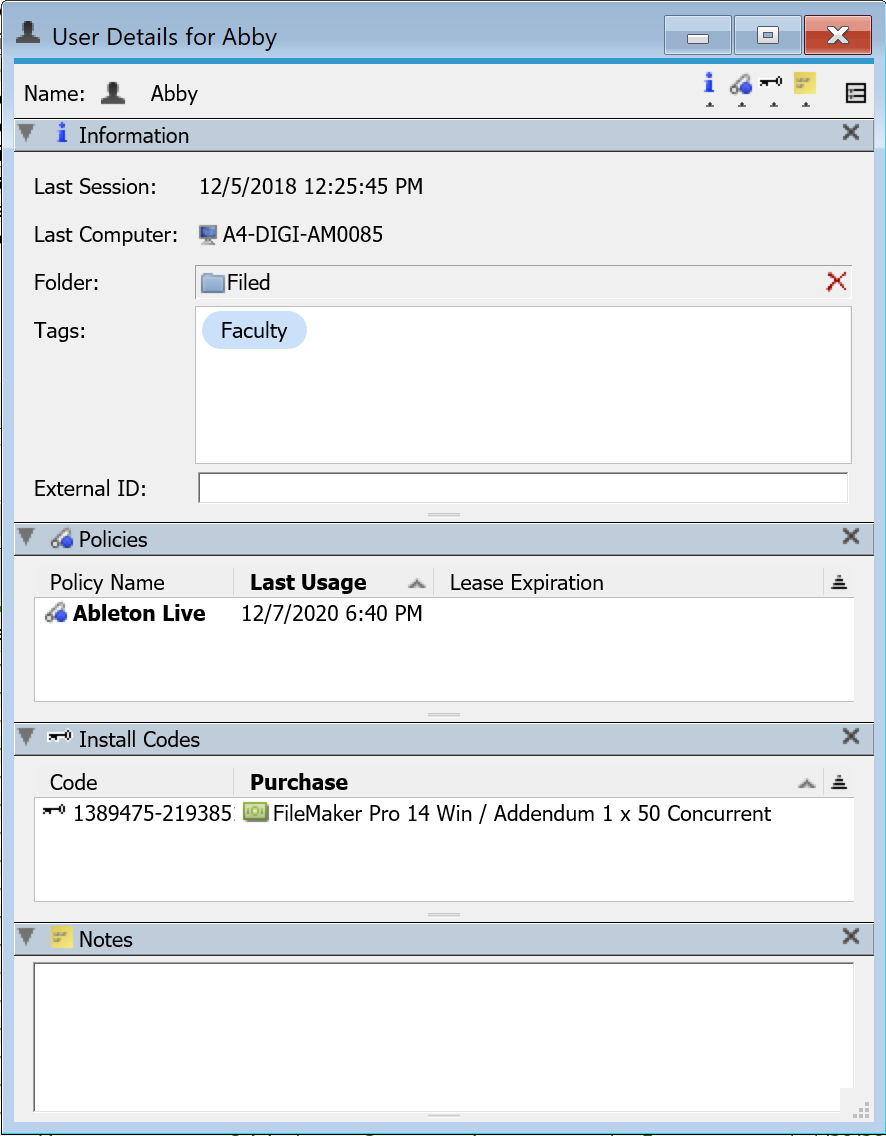
Information
This pane shows where and when the user last logged in (active KeyAccess session), as well as what folder if any the account as been added to. As with other windows, the Tags field allows arbitrary key words to be associated and used as filters in the side navigation. In rare cases this could be useful to tag multiple accounts associated with the same use with a shared tag and use the tag as a report target to aggregate data. There is also a text field labeled "External ID" which allows you to associate another id with each user, presumably to link to another system.
Policies
This pane shows the list of Policies currently assigned to this user. For more details on user based license metrics, refer to the Policy Details documentation. Note that this list of policies does NOT include all policies this user has used - only those policies with user based metrics that are currently allocated to this user. Policies can also be assigned by computer as opposed to user. If you want to determine ALL policies that a user has used, right-click the user and run the Usage (USER x plcy) report, choosing an appropriate time range.
Install Codes
New in 7.7.0.4, this pane displays any install codes that have been associated with the user in the Install Codes Pane of the Purchase Details window. Codes can not be added here, but they can be deleted to free the code in the Purchase for reallocation.
Notes
This field is for arbitrary notes as needed.