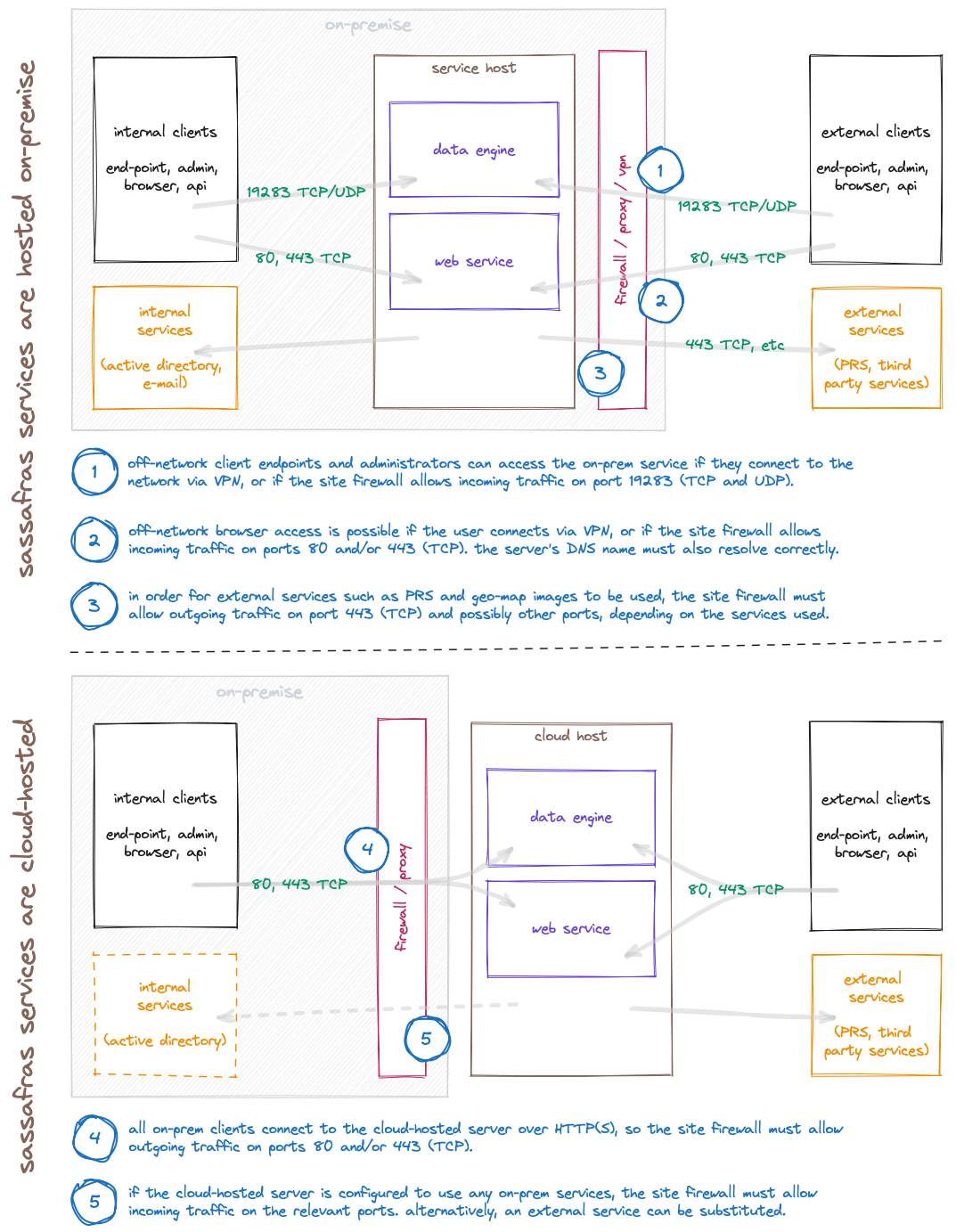Network Diagrams
This page contains various diagrams that attempt to illustrate various possible implementations at a network and infrastructure level.
These diagrams are not rigid or exclusive and are intended to assist not dictate. Final topology for any given customer site is left to customer needs and discretion. Sassafras Software is happy to assist with questions and recommendations during the planning process.
Overview
This illustration attempts to cover many common aspects of a deployment. Not all items are required or will be used at the same time. For example, typically you will use only an on prem or off site directory service, not both. You may not use the various services we integrate with such as Jamf and Papercut.
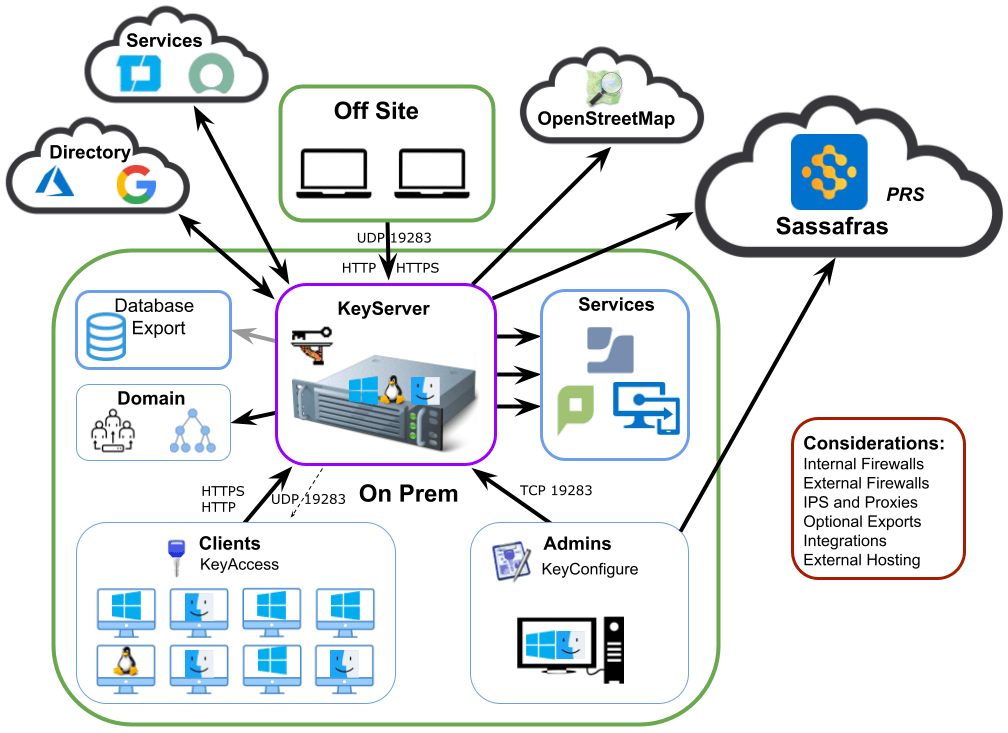
See also:
Cloud Hosted
If you wish to use our hosted service for your AllSight server, the considerations look a bit different. Because of the cloud hosting, we take care of much of the network configuration, and access to your other cloud services is implicit (e.g. Azure, TeamDynamix, Dell API). All access to the server by clients, users, and admins (KeyAccess, KeyConfigure, web browsers) is over https, which is unlikely to be blocked outbound. However if you put the client on servers and those had blocks, an exception would need to be made. Conversely, you must consider what on prem systems you might want to leverage with the hosted server. These include:
- Active Directory - If you want to use OUs to automatically map Computers to Divisions, the hosted server must be able to access your domain using LDAP. The native AD module is not available as the server is not part of your domain.
- Papercut, Jamf, other - If you wish to pull printers or devices from these systems using our integrations and they are hosted on prem, you'll need to allow the relevant communications from the hosted server.
- Printers - If you wanted to direct query printers for status information, the hosted server needs to be able to reach each printer by IPP on an external IP.
- Database Export is not available in cloud hosting, you can not for example export to an on prem SQL server.
See also Hosted Services.
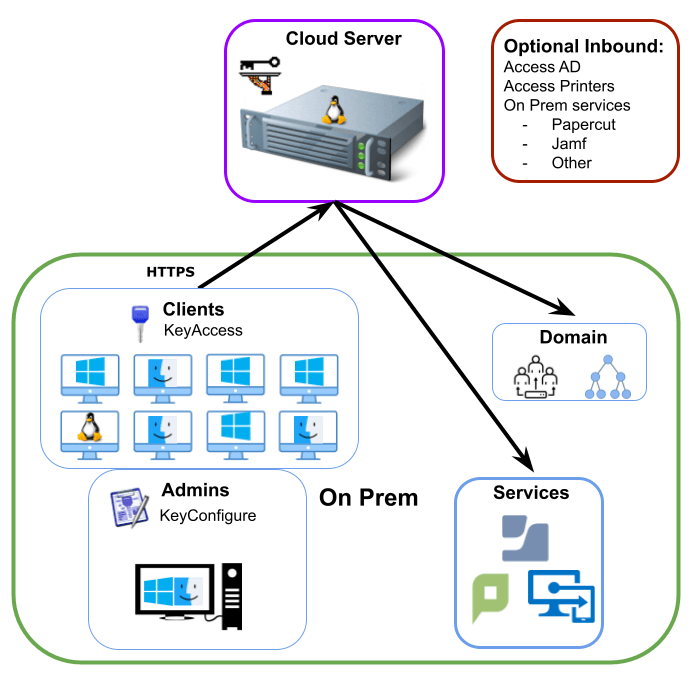
Here is an alternate sketch comparing on prem vs hosted solution options: