Audit of Program Window
This window shows all computers which have a KeyServer seat (i.e. are Dedicated or Leased), have the particular program installed, and have told KeyServer about it via an audit.
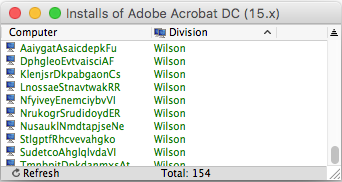
Audit of Program Window
There may be other computers which have the program installed, but which have not been audited by KeyServer. You can bring this window up by right-clicking on the program in the Programs Window and selecting “Show Installs”. Or you can open the Program Details Window, then click “Variant Installs” (or for a slightly different window, click Version Installs. See the Program Details Window documentation for more about this).