Audit for Computer window
This window shows all program variants and versions which have been audited on a computer
This window can be opened for a computer by right-clicking on the computer in the Computers Window and selecting “Show Installs”, or by clicking “Show” in the “Audit” pane of a Computer Details Window. For more information on programs, see the Programs Window.
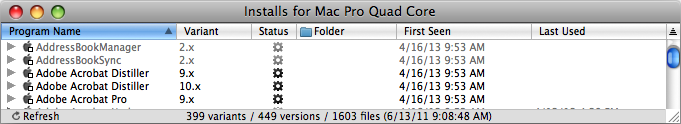
Audit for Computer Window
The bottom of the audit window shows the total number of distinct program variants/versions/files that have been found on the selected computer. Clicking on these counts will toggle the window between displaying just Application programs, and displaying all Programs whether they are Applications, Utilities, or Ignored. The line items (marked with an expansion icon) in the Audit window are program variants which aggregate distinct versions (note: these program variant items appear also in the Programs Window, but without the expansion icon). If an expansion icon is darkened, it means that the audit of this computer has found more than one version within the program variant, and you can click the icon to see the versions. The column labeled Copies gives the total number of file copies that were found by the audit for each specific version and each variant.
Note that only one Serial Number and Path is stored for any specific program version, even if there are multiple copies of that exact version installed on the computer.