Locations
Locations Window
The Locations window shows TCP/IP locations. Locations have two purposes: they can allow or disallow clients to connect to the KeyServer, and can be used to determine group membership (which in turn can restrict policy usage). Unlike other objects (programs, policies, etc), locations do not have a name which can be chosen separately from the options defined within them. Locations are entirely defined by the address range, so this acts as the name, as well.
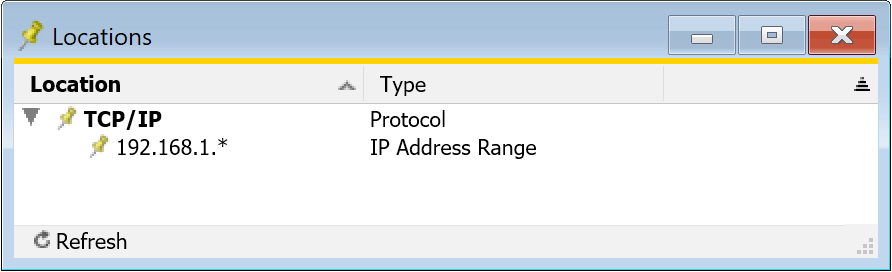
The Locations window shows the address for each location. Double-clicking on a location will open the Location Details Window, which allows you to configure whether clients can connect from the location, and which groups are associated with the location. Likewise, double-clicking on TCP/IP will open a similar window that allows you to configure similar options, for the protocol as a whole.
If a Protocol name is shown in grey (as well as any locations for the protocol), the protocol is disabled. If the protocol name is black, but all locations below it are grey, that means that clients can connect from anywhere using the protocol (The Allow Connections From All Locations checkbox in the protocol details window is checked), and the locations are ignored.
Location Details Window
The Location Details Window has a small header area and two panes - Groups and Notes. At the top of the window is a text box labeled Location. This box specifies address or range for this location. The value typed into this box is what appears in the Location column of the Locations Window. It must contain either a single address, a single wild-carded address, or two addresses separated by a dash. Examples: “192.168.0.5”, “192.168.0.*”, “192.168.0.5-192.168.0.10”.
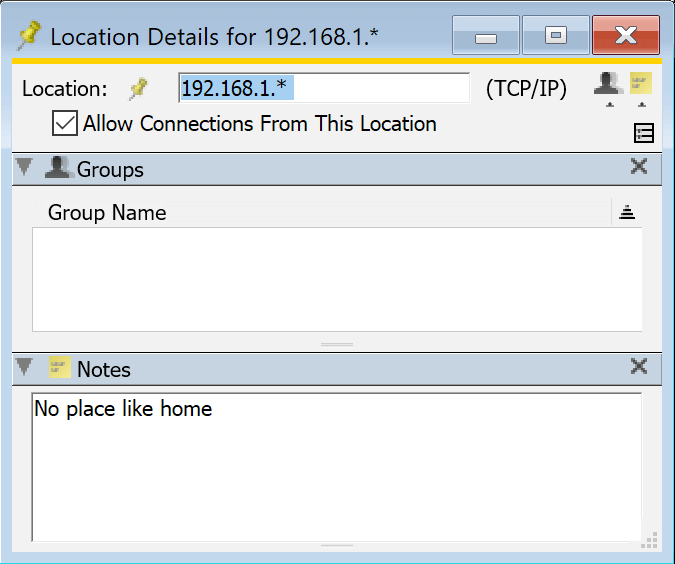
Following the location field is a checkbox labeled Allow Connections From This Location, which determines whether or not clients can connect to KeyServer from the location.
The Groups pane contains a list of groups associated with the location. When a group is associated with a location, any computer which is in the network location is part of the group. If a policy is restricted to the group, then any computer in the location will be able to use the policy (as a member of the group).
The Notes pane contains a single item, which is a free-form text field. You can use it for any information you want. It can only be seen here in the KeyConfigure interface.