Session Details Window
The Session Details window displays all known information about a user who is currently connected to KeyServer. See the Connected Clients Window Documentation for more general information about users.
The Session Details window contains two panes containing information about the user and the user session. The default view shows both panes.
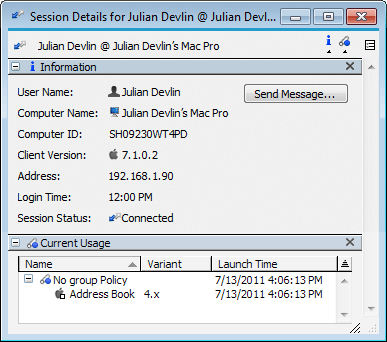
Session Details Window
Information Pane
This pane shows much of the same information which is displayed in the Connected Clients Window, and additionally, the Computer ID, Login Time, and Session Status.
Current Usage Pane
This pane shows a list which contains each policy that the user currently has checked out. Clicking on the expansion icon next to a policy will show which program(s) the user is running which are managed by the policy. The Launch Time (or policy obtain time) is also shown.