KeyConfigure Options
To access KeyConfigure's customization options;
- Windows: use the Options item from the Edit Menu
- Macintosh: use the Preferences item from the KeyConfigure Menu
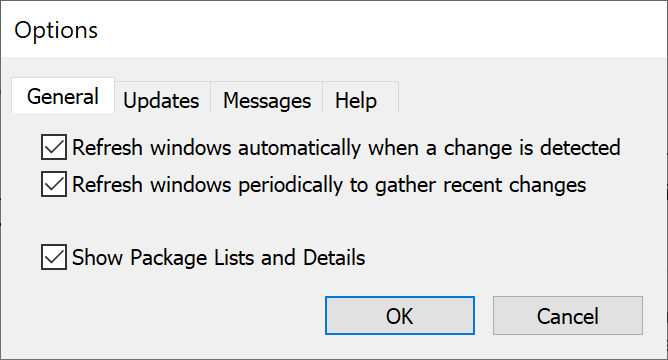
General
By default, KeyConfigure will update main windows periodically, as well as whenever it detects a change. This updating can cause KeyConfigure to be slow when connected to a large, busy KeyServer with many Clients and Admins, in which case these options can be disabled.
You can also turn on the display of Packages in the Window menu.
Updates
By default, whenever KeyConfigure is launched it will notice whether it has checked the Sassafras Software web site with in the past 7 days for new versions of KeyServer or KeyConfigure. You can turn of version checking or change the frequency.
Messages
If you have suppressed some of KeyConfigure's caution messages by checking "Don't show this message again", this Reset button will set the defaults back to show all messages.
Help Method
Normally the Help menu from KeyConfigure brings up the latest online help documents from the Sassafras Software web site. Copies of these documents are also installed as part of every Admin install, so if you prefer, these "Local Help" documents can be attached to the help menu instead of the default configuration: "Remote Help"