Packages Window
The Packages window lists all of the “packages” known to your KeyServer. A Package is an installer, updater, add/remove entry, font, receipt, software id tag, or other non-executable file or registry entry discovered on a client machine. In addition to helping with product identification, especially for products where different versions use the same executable, packages can also be used for keeping track of premium fonts not installed with a computer's operating system.
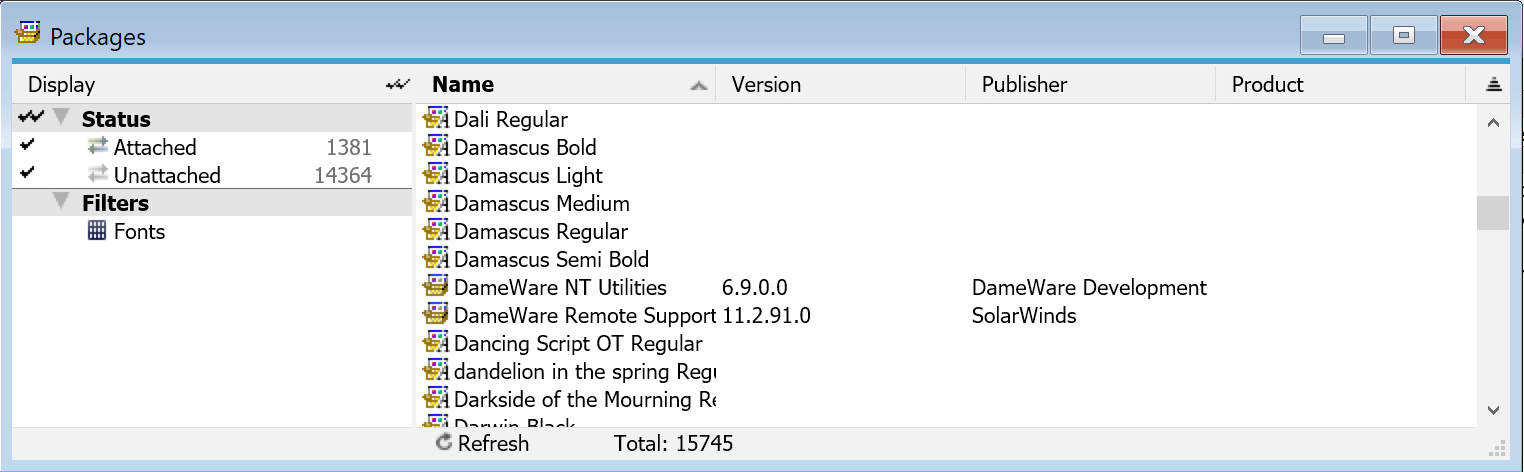
Enable Package Lists and Details
By default, the Packages Window is hidden from the KeyConfigure UI. To make it visible, go to the Preferences menu and check the box next to “Show Package Lists and Details.” You may need to close and re-open KeyConfigure for the change to take effect. This will make the “Packages” option visible in the Window menu. A new Packages pane will also be added to the Products Window as well (click the associated Packages icon in the top right corner of the Products Window to unhide it). Any software product definitions that contain packages for product identification purposes will have them listed here. Note that this preference is local to the computer running KeyConfigure - each admin who wants to see Packages will have to turn this on independently.
Show Package Audit Script
Use the Manage Scripts window to enable this script. Once enabled you can right click on any Computer and run this command to open a window of Packages on that system. This is similar to the Show Installs functionality but shows Packages instead of Programs.
Packages Pane in Product Details
Although Packages are not executable programs or applications, it can be useful to include them in software definitions, when applicable, because they can help KeyServer identify the precise version of a product installed on a computer. Add/Remove registry keys and/or software id tags can often clearly identify a product version, even when the associated executable files are exactly the same for tiered products. Another use for Packages is for Font audits. As of KeyServer 7.5, installed fonts and font families are listed in the Packages window, and users have the ability to create Product Definitions made up of font packages listed in the Packages Window in order to perform audits on premium fonts they have paid for.
Creating a Product Definition for a Font or Font Family
Once some clients running 7.5 or higher KeyAccess have completed audits, you should see some font packages in the Packages window. You can create a filter separate them out (Kind: Font). To add a Product definition for a font, simply create a new product as you normally would (Right-click in the Products window and select “New Product...”). Step through the wizard, defining the name and other known attributes of the font or font family. After finishing the wizard, you can always drag and drop additional fonts into the Packages pane of the Product Details Window, and could even add Programs - but you should avoid this since the Product Definition would not make a lot of sense. Note: Because this functionality was added in the 7.5 version of the KeyServer client (KeyAccess), bear in mind that you will only get complete and accurate reporting if all client machines have the 7.5 or higher client installed and have completed an audit. Audits completed by the 7.4 or prior version of KeyAccess will not include font installation data.
Once you have made Products containing fonts, you can see them in Audit Products reports. Additionally, you can make Policies for them - but it really only makes sense to create Node policies with the “Auto-add by Audit” option, since no usage is ever generated for fonts.