Installs of Program Window
This window shows all computers which have a KeyServer seat (i.e. are Dedicated or Leased), and have reported via an audit they have the selected program installed.
This window is accessed by right clicking on a Program in the Programs Window and choosing Show Installs.
It can also be accessed by using the Variant Intalls or Version Installs buttons in the Program Details window. The Former will show all installs under a variant grouping (e.g. 7.x) where the latter will show only those installs for the specific version (e.g. 7.7.1).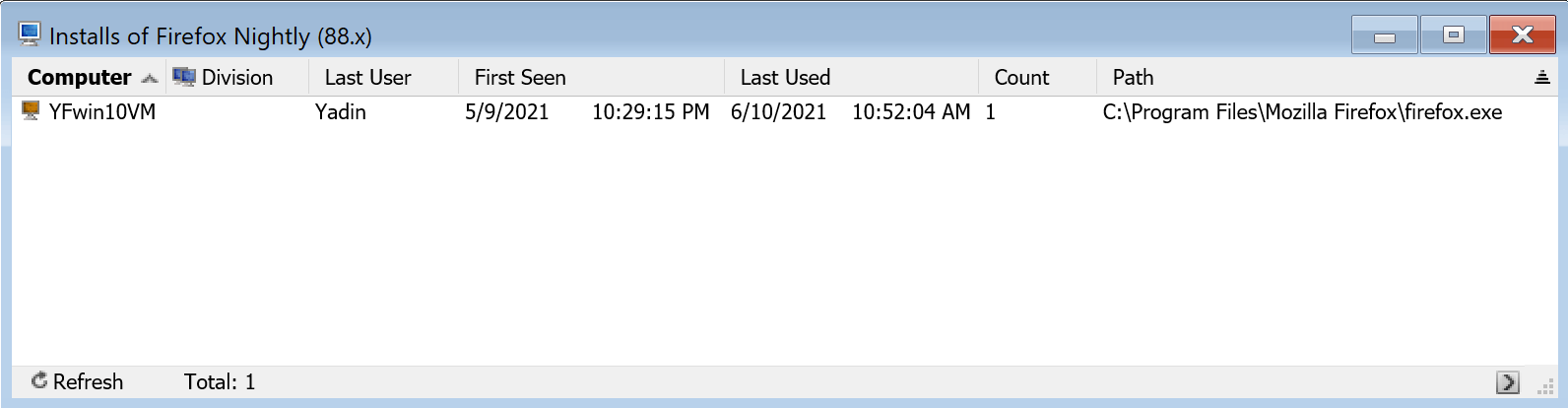
Keep in mind that if a Program is installed after an Audit, that Computer will not show in these lists until a new Audit is completed on that Computer. See the Request Audit function in the Computer Details window.
By default the Name of the Computer along with its Division will be displayed. You will also see the last user of the Computer, when the Program was First Seen on that system by audits, and when it was Last Used on that system. As with most windows, you can right click on the headers and Arrange Columns. The Count column will indicate if there is more than one copy of the executable found on the computer, and the Path column will show the exact file location of each copy.
See also Program Audits