Product Import / Expert Update Window
Usually when the Product Recognition Service discovers new products that will affect existing Policies, the Product Update Wizard is displayed, and allows you to preview the changes that will be made, and which policies will be affected. However, you can select "Expert" within that Wizard, in which case you will be taken to an alternate view of changes that need to be made to Sassafras-defined products. This alternate view allows you to examine product details and see what will change, but does not show you what Policies will be affected. The same sort of display is used when you "Find Product Definitions" from the Tasks menu, or if you import Product definitions from an xml file. In these other two cases, the top of the window will not have the yellow portion, and there may be products listed which are entirely new.
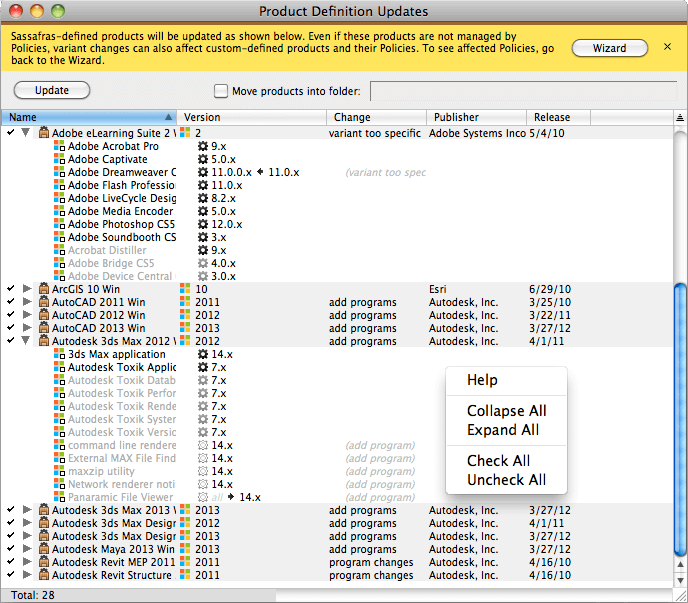
Expert view of Product Definition Updates
Initial View
When you first open this window, all products will be collapsed. Any products that need to be updated or added to your configuration will be selected, and will have a checkmark to the left of the expansion icon. Any product may be selected or deselected by clicking to the left of the product, on the checkmark (or where the checkmark would be if it were there). If you right-click in the window, you can Check All Products or Uncheck All Products.
Programs and version masks
If you click the expansion icon, you can see what programs are part of the product definition. In addition, the version column will indicate whether or not your programs window already has this program, and what if anything will happen to the program mask. In the picture above, importing Adobe eLearning Suite 2 Win will cause the version mask on the Adobe Dreamweaver program variant to change from "11.0.0.x" to "11.0.x". As another example, in "Autodesk 3ds Max 2012 Win", "Panaramic File Viewer" will change from "all" to one decimal so that the 14.x variant can be part of the imported product. In this case, "ignored" icon next to the word “all” tells us that this program variant is not associated with any product, so we don't care about the mask change. Suppose, on the other hand, that there was already a product containing Panaramic File Viewer. Further suppose that within that program family, the data had versions 12.0, 13.0, and 14.0. Then the import would still move the mask to one decimal, so that the newly updated product would contain just the 14.x variant. But the existing product, instead of containing the “all” variant, would now contain three program variants - 12.x, 13.x, 14.x. Ultimately the existing product definition would not change (at least until some 15.x version is discovered), but it would look a bit different.
Move products into folder
Move products into folder: lets you specify a folder to put all imported products into. This may be useful if you already have a lot of products, you arrive at this window via the "Find Product Definitions" task, and after you import a number of products, you want to be able to easily filter out the ones which already existed vs the ones you are about to import.