Table of Contents
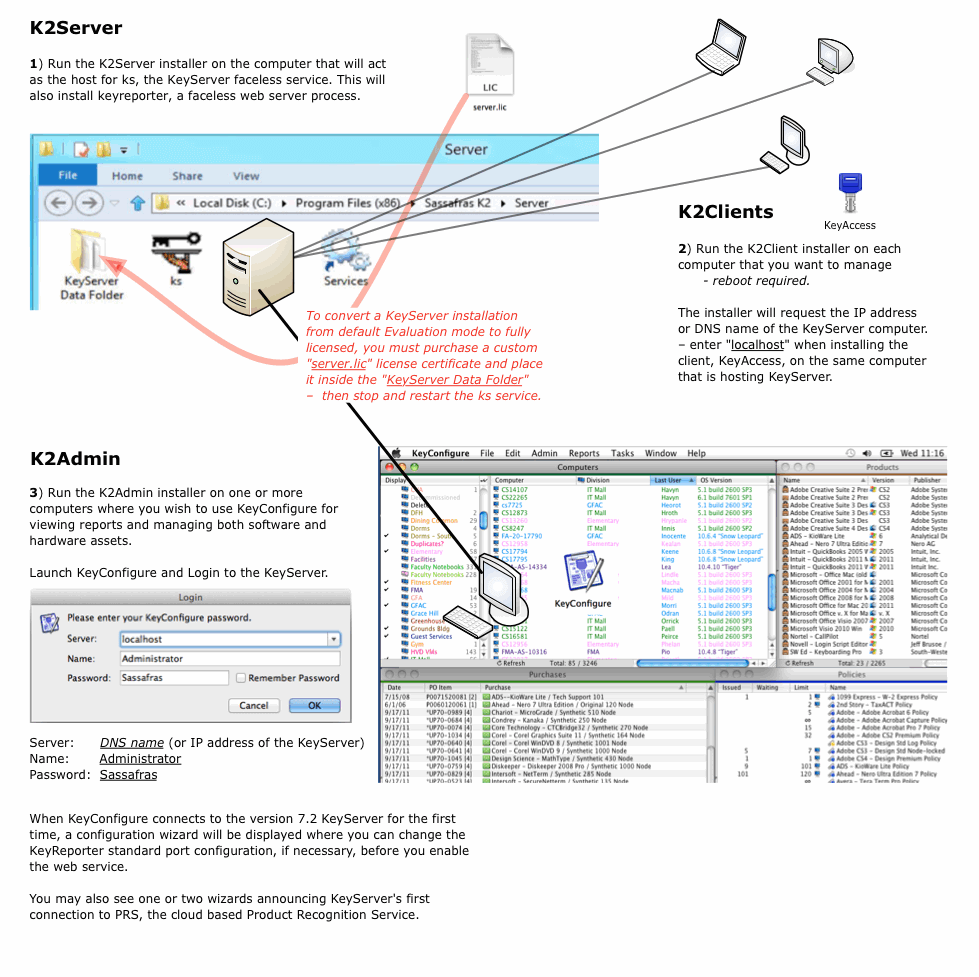
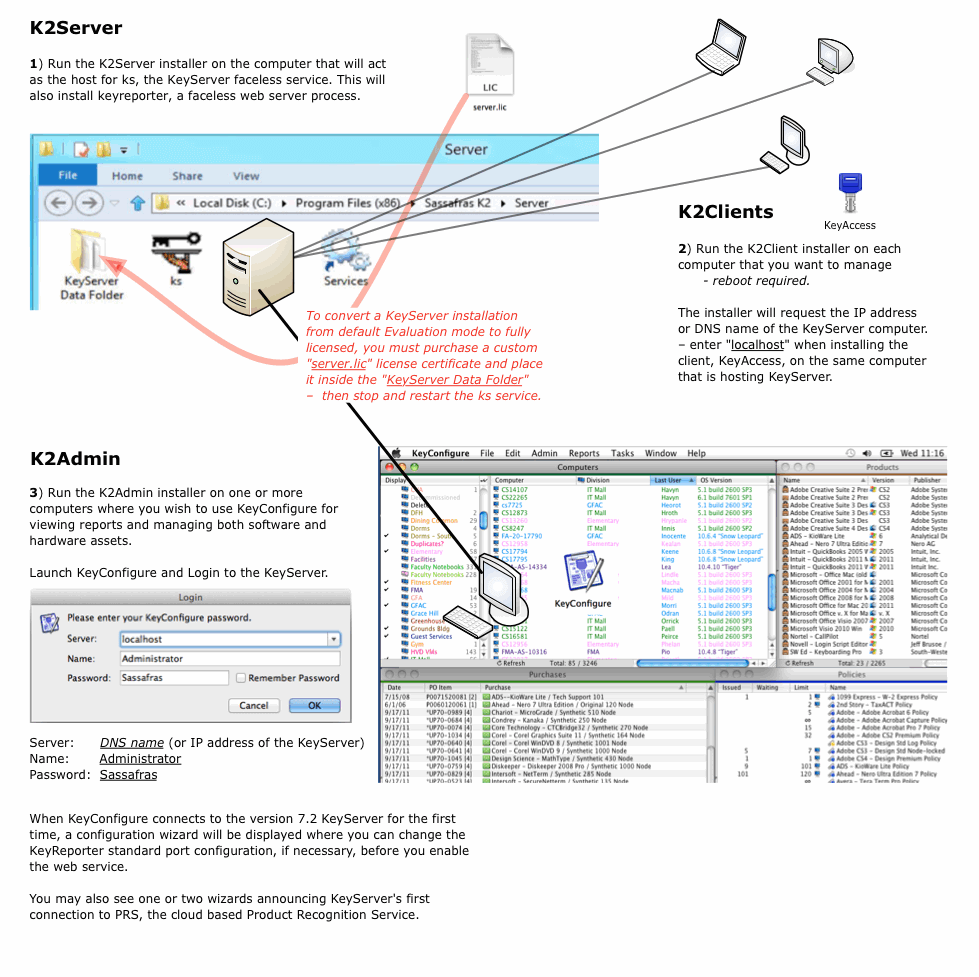
- Introduction - About the Sassafras KeyServer Platform
- Deployment Outline – Planning guide for deploying Sassafras Software
- OS Details and System Requirements
- Installation Overview – Outline of a quick installation and configuration
- Full Walkthrough – A tour of installing, configuring and using the Sassafras KeyServer Platform in detail
- User Interface Navigation – context menus, drag & drop,help, ...
- Minor Updates & Reconfiguration
- Major Upgrades - Overview & Outline
- KSdbConsist - Data Consistency & Repair Utility
Most of the links below are available directly from the KeyConfigure admin interface: right-click in any window or dialog to bring up its context menu including a link to the specific help document appropriate for the context. Search behavior for the Help System is documented here. If there are particular topics or questions that you cannot find answers for in the online help documents, please contact tech support.
Files by Topic
The most important objects that KeyServer keeps track of are Programs, Products, Policies, Purchases, and Computers. Each has its own list window available from the Windows menu. Double clicking on a specific record will bring up its details window where data connections and field values can be seen and configured.
Product definitions can be created locally or imported. They are the core object of both Purchase records and management Policies. The Tasks menu includes Wizards for creating or altering records in these core tables:
The Reconcile... task is designed to document and maintain the balance between the Purchase of software entitlements and management Policies. Additional windows and the corresponding details are used for more specialized tasks: KeyConfigure can be extended by JavaScript. Custom scripts can be authored by anyone proficient with JavaScript and familiar with the scripting environment documented here.
|
KeyConfigure includes a powerful set of internal reports. These pages describe the reports, as well as how to configure them:
KeyReporter is the built in web service that runs as a sub process of KeyServer. The web UI includes customizable dashboards, availability maps, automations, extras, and more not available in KeyConfigure. It also handles the execution of scheduled reports.
The Config Menu lets you configure KeyServer behavior - who can connect and how, data backup and export options, etc. It contains the following items:
Miscellaneous:
Reference: |